Containerize Everything
Achieve true cloud DevOps and application portability across all modern Windows desktop environments.
Containers are the Future of Windows Applications
With changing workstyles and platforms in End User Computing, IT teams are finding traditional software deployment tools are too slow and inconsistent. Challenges are particularly prevalent when deploying Windows applications to remote endpoints and non-persistent multi-session operating systems. Application containers are the key dynamically provisioning applications and updates across all modern Windows desktop and multi-cloud environments in a highly automated fashion.

Infrastructure Teams Have Been Leveraging Containers for Years
Containers have provided organizations a way to automatically and elastically scale services to meet user demand while providing resilient and consistent application operations. DevOps teams relish in the extensibility they gain from containers through their programmatic creation and management with simple command driven processes that can be integrated into existing pipelines.
Windows Desktop IT Teams Have Been Left Behind When it Comes to Technology
The most widely known container formats and container orchestration products such as Docker and Kubernetes are perfect for developers and infrastructure teams. However, being Linux-based means the vast majority enterprise End User Computing teams with large investments in Windows have been left behind. Fortunately, that is changing.
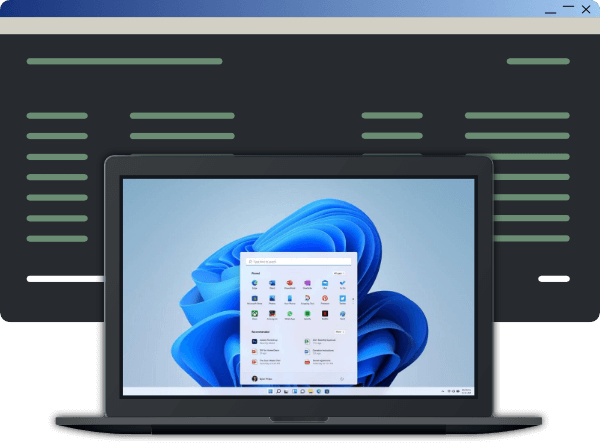
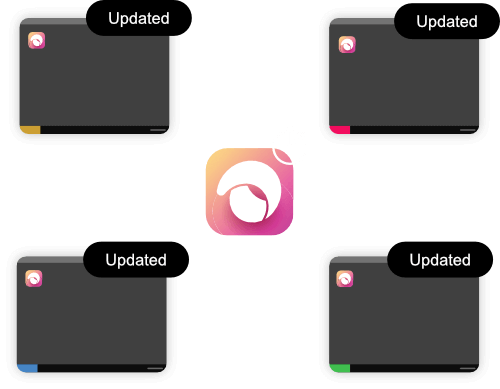
Enterprises Must Modernize Windows Application Management
Application containers are becoming mainstream for Windows desktop applications, as they provide many benefits on the client side of IT too. Applications are the primary blocker for enterprises adopting new VDI or DaaS platforms, moving to the cloud, or even switching back to physical desktops.
Applications containers ensure applications can be deployed to any physical or virtual Windows desktop, regardless of where end users reside. This provides enterprises with the ability to lift and shift applications to any desktop, any cloud, any platform, and any network.
What Are Application Containers?
Application containers are packages that encompass all application binaries and dependencies needed to successfully run on a given desktop. These enable applications to be abstracted from their operating system and run across different physical and virtual desktop environments, virtual machines, server environments, and more.
Read About Cloudpaging ContainersWhy Containerize All Your Applications?
Application containers are the modern approach to managing applications. Containerization enables your entire application estate to be dynamically provisioned, updated, rolled back, recalled, and reported on across physical and virtual desktops, regardless of whether end users are working from your corporate office, branch office locations, or fully remote.
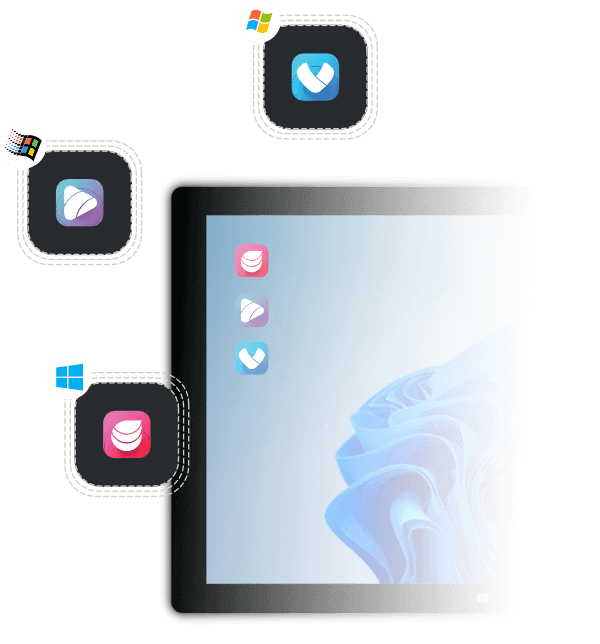
Build for the Future of Windows Desktops
Extend DevOps capabilities to the management of your applications, ensuring they can be dynamically provisioned across any modern Windows desktop in a highly automated fashion. Containers enable you to lift and shift applications between any modern Windows desktop environment, maximizing business agility and flexibility on your IT roadmap.
Read the BlogEliminate Application Compatibility Issues
Leverage granular application isolation capabilities and per-user virtualization to mitigate conflicts between applications and the operating systems they are running on.
Read the Blog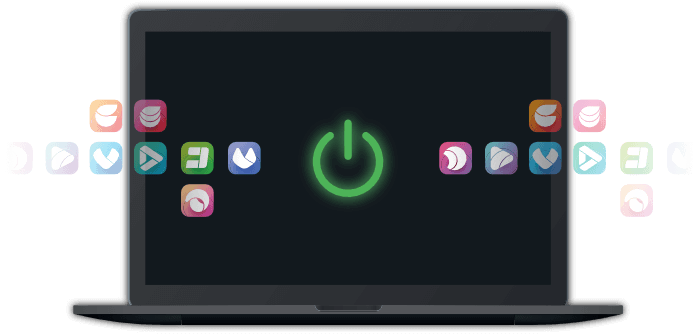
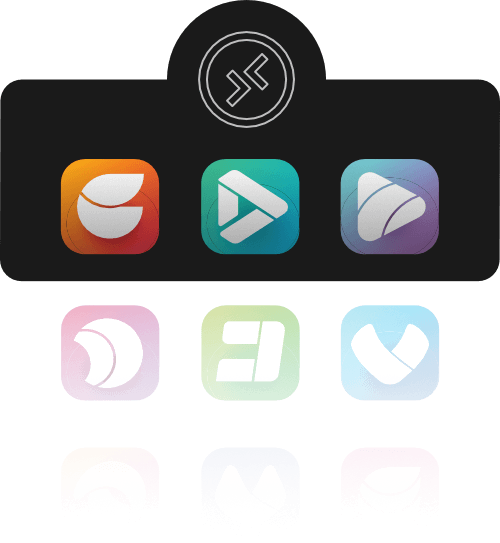
Make Application Management Easy for IT Professionals of Any Tenure
There’s no reason to have disparate solutions for different Windows desktop environments, let alone tools with a large learning curve. Modern cloud-native application container management solutions ensure IT professionals of any tenure can seamlessly work across all modern Windows desktop and multi-cloud environments.
Read the BlogSecure Applications Across Every Physical and Virtual Windows Desktop in Your Enterprise
Containerizing Windows desktop applications reduces your attack surface by ensuring they are encrypted in-flight and at-rest, only accessible to entitled users, and able to be dynamically updated or removed in active user sessions.
Read the Blog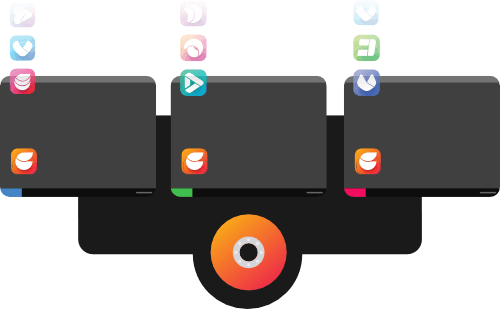
How Are Application Containers Different Than Application Layering?
Application containers operate in a fundamentally different manner than traditional application virtualization, deployment, and layering solutions. Rather than using a virtual hard disk (VHD) to mount applications onto a given operating system, application containers create a virtual sandbox for applications to run within. This enables them to be dynamically provisioned outside of your desktop images, eliminating the need for application and desktop silos. Ultimately, application containers are the key to achieving a single golden image.
Read the BlogKey Use Cases for Containerizing Everything
Application containers have many technical and business applications, from mitigating application compatibility issues to enhancing IT efficiency.
Legacy Application Deployment
Containers enable you to isolate legacy application dependencies causing compatibility issues between modern Windows applications and operating systems.
Windows Desktop and OS Migration
Lift and shift applications to the latest physical and virtual Windows environments, including Windows 11, Windows 365, and Azure Virtual Desktop.
Modernizing Application Provisioning
Extending DevOps capabilities to the management of Windows desktop applications enables you to retire XP-era deployment technologies once and for all.
Achieving a Single Golden Desktop Image
Discover how a global financial services organization achieved a single golden image for more than 100K VDI users
Dynamic Application Updates
Seamlessly provision updates to end user devices, including those in active sessions, without requiring logouts or reboots.
Hybrid Desktop IT Application Management
Containers ensure application portability across all modern Windows desktop environments, streamlining application management across physical and virtual desktops by establishing a single solution for all Windows desktops.
What would you like to achieve by containerizing everything? Let us know what content you’d like to see.
We want to speak to the challenges you are actively trying to solve. Follow us on LinkedIn, Twitter, and YouTube for the latest features, case studies, and content on what you can achieve by containerizing your application estate.
What Sets Cloudpaging Containers Apart?
Numecent’s Cloudpaging technology differentiates itself from other application virtualization solutions by providing an unprecedented level of granularity over which components of an application are isolated or integrated on an end user desktop at the file-level. This includes not only integrated and isolated modes, but installed dispositions where Cloudpaged applications (or fragments of the application) can install onto the OS itself.
This level of granularity provides the highest application compatibility rate, enabling enterprises to virtualize more than 99 percent of all Windows applications, including support for drivers, services, plugins, and more.
Learn MoreLift and Shift to Any Physical or Virtual Windows Desktop
Containerizing everything maximizes business and IT agility by enabling applications to run on any modern Windows desktop environment.
Azure Virtual Desktop
Reduce Azure Virtual Desktop adoption friction and costs by centralizing your applications in the cloud.
Amazon WorkSpaces
Automatically upgrade from WorkSpaces Application Manager (WAM) to Cloudpager with a few clicks.
Citrix VDI and DaaS
Streamline application management across on-premises and cloud-hosted Citrix desktop environments.
Windows 365
Transform Cloud PCs into enterprise-ready desktops in less than an hour by centralizing your Windows desktop applications in the cloud.
Windows 11
Ensure even your most complex legacy, custom, and bespoke applications can seamlessly run on Windows 11 without sacrificing functionality or performance.
VMware Horizon
Maximize application portability across VMware environments by running Cloudpaging alongside your existing App Volumes or ThinApp investments.
Subscribe to the Office of the Technologist
Numecent’s Office of the Technologist evaluates the latest methodologies, Windows technologies, and industry trends to determine the best approach for delivering and optimizing enterprise IT operations. Fill out the form below to stay up to date on all the updates pertaining to application containers and insights on simplifying the mobilization and management of applications across modern Windows desktop and multi-cloud environments.
Additional Resources
Case Studies
Discover why enterprises are containerizing all their applications to enhance Windows desktop IT operations at global scale.