How do you use Cloudpaging AI?
Packaging applications into Cloudpaging containers is now easier than ever. With the release of Cloudpaging AI, you can containerize off-the-shelf applications with a few clicks.
Selecting Applications to Package with Cloudpaging AI
Simply navigate to the Applications and click Add Application. You will be presented with a menu containing multiple options, including Cloudpaging AI.
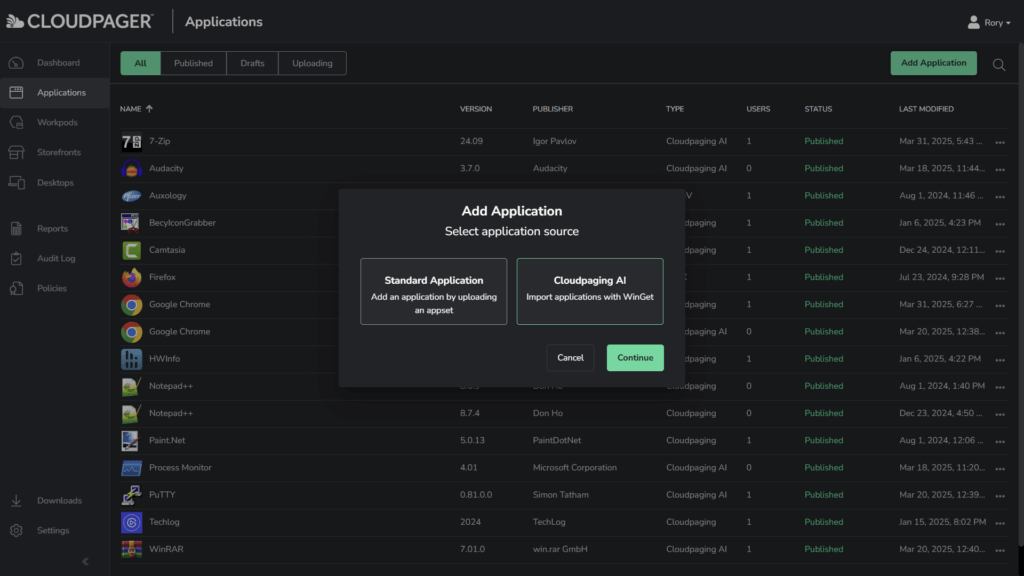
Select Cloudpaging AI and Continue. A list appears, highlighting applications from Microsoft Windows Package Manager (WinGet) that Cloudpaging AI can containerize on your behalf. Click on the app you want and let Cloudpaging AI take care of the rest.
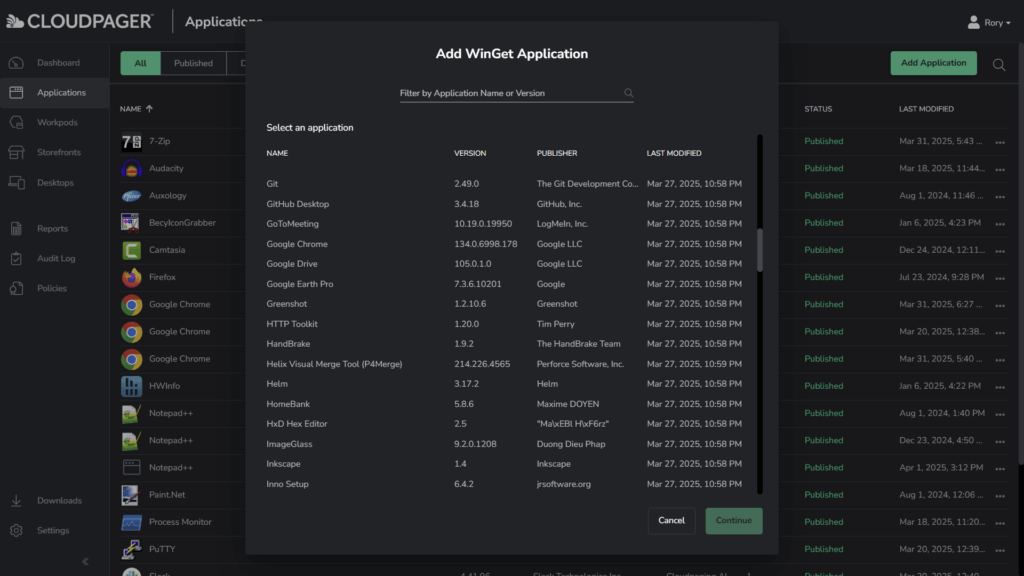
As an example, in the video at the top of this article I select Google Chrome which was the latest version available in WinGet at the time I recorded.
Prompting Cloudpaging AI to Package Applications
After you select an application, you can modify application information to your liking, such as its Name, Version, Publisher and more. When the information is completed to your satisfaction, you can click Publish. You will be prompted to enter a comment. Administrative actions taken within Cloudpager prompt the admin for comment, the comments are stored and can be referenced later for audit tracking purposes. Once happy with the comment, click Publish.
Cloudpaging AI handles the packaging process while you get back to your day.
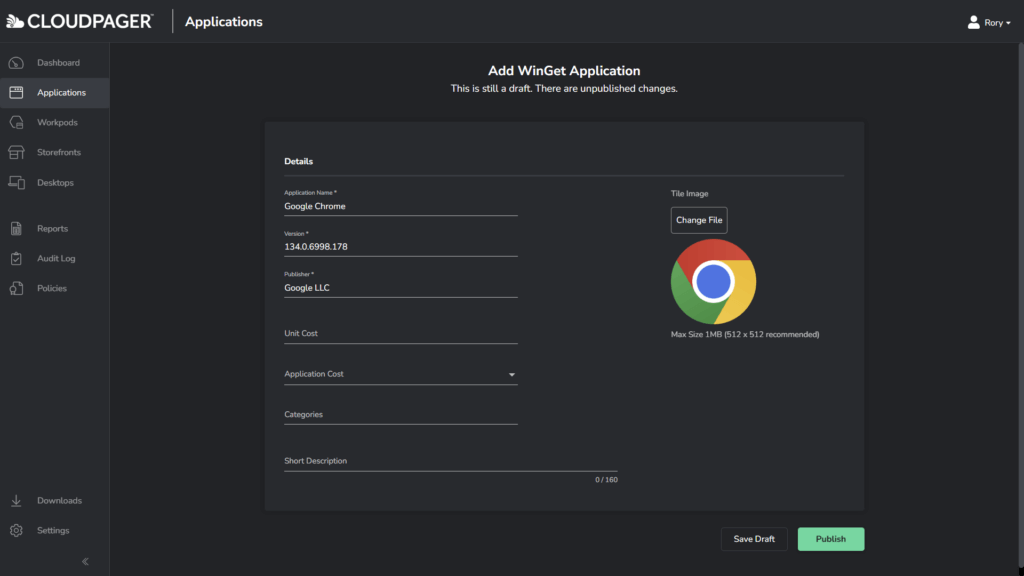
Managing Applications During and After the Packaging Process
Upon navigating back to the Applications dashboard, we can see the status of this application shows that it is currently cloudifying. There is nothing else we must do at this juncture. Cloudpaging AI is already packaging the application and will make it available in the Cloudpager tenant when it is ready to deploy.
You can simultaneously publish applications, as well. This includes applications being packaged by Cloudpaging AI, as well as applications you packaged yourself. You’ll see in the video that I selected 7-Zip, Slack, Zoom, and SQL Management Studio and published those applications while Google Chrome was packaging (though I cut some of the repetition). We can now see the status for all published applications shows Cloudifying.
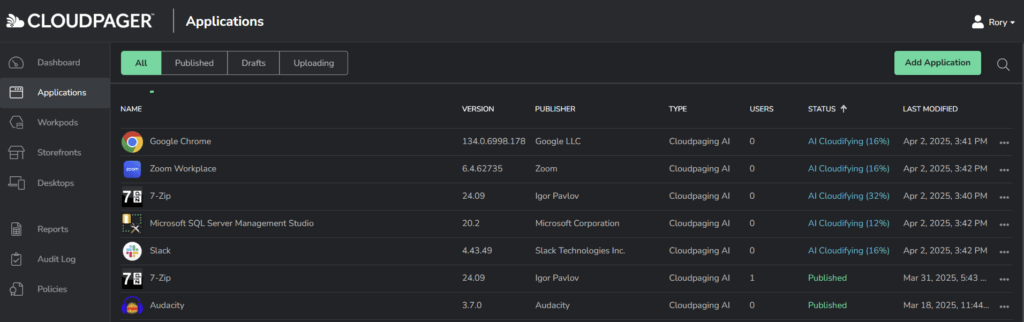
The service essentially retrieves the latest version application install media available within WinGet, analyzes its respective content, then creates the optimal Cloudpaging container based on the best practices derived by our team of Windows experts, inventors, and packagers over the past 20+ years. After doing so, it presents the completed application package within your Cloudpager Applications tab – meaning it is ready to deploy to your employees.
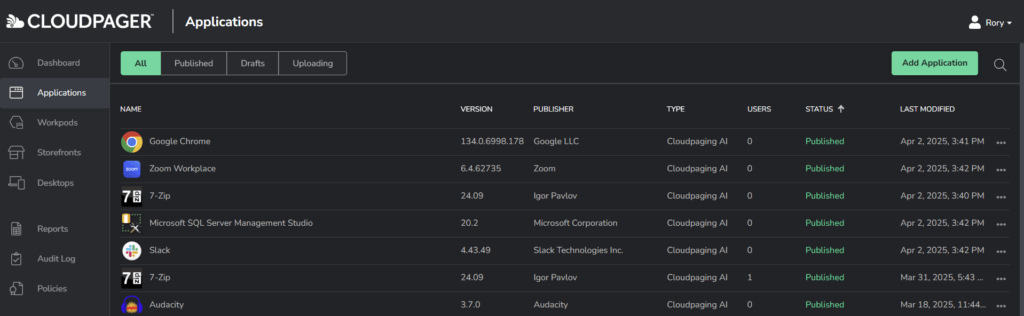
Deploying Cloudpaging AI Application Containers
With all our application containers published, it’s time to deploy them to employees using a Cloudpager Workpod. Workpods enable you to group applications and auto-deploy them together to Entra ID groups and users based on need. Adding people to the Workpod is easy. Continuing with the example above, I needed to assign my “Base Applications” Workpod to my Windows 365 users, who are members of a “CloudPCUsers” Entra ID group.
To add Entra ID groups and users to a Workpod, simply do the following:
- Select Edit on the Workpod
- Click Add under Group & User Access
- Search for the Entra ID Groups or Users you want to add (see screenshot below)
- Click Save
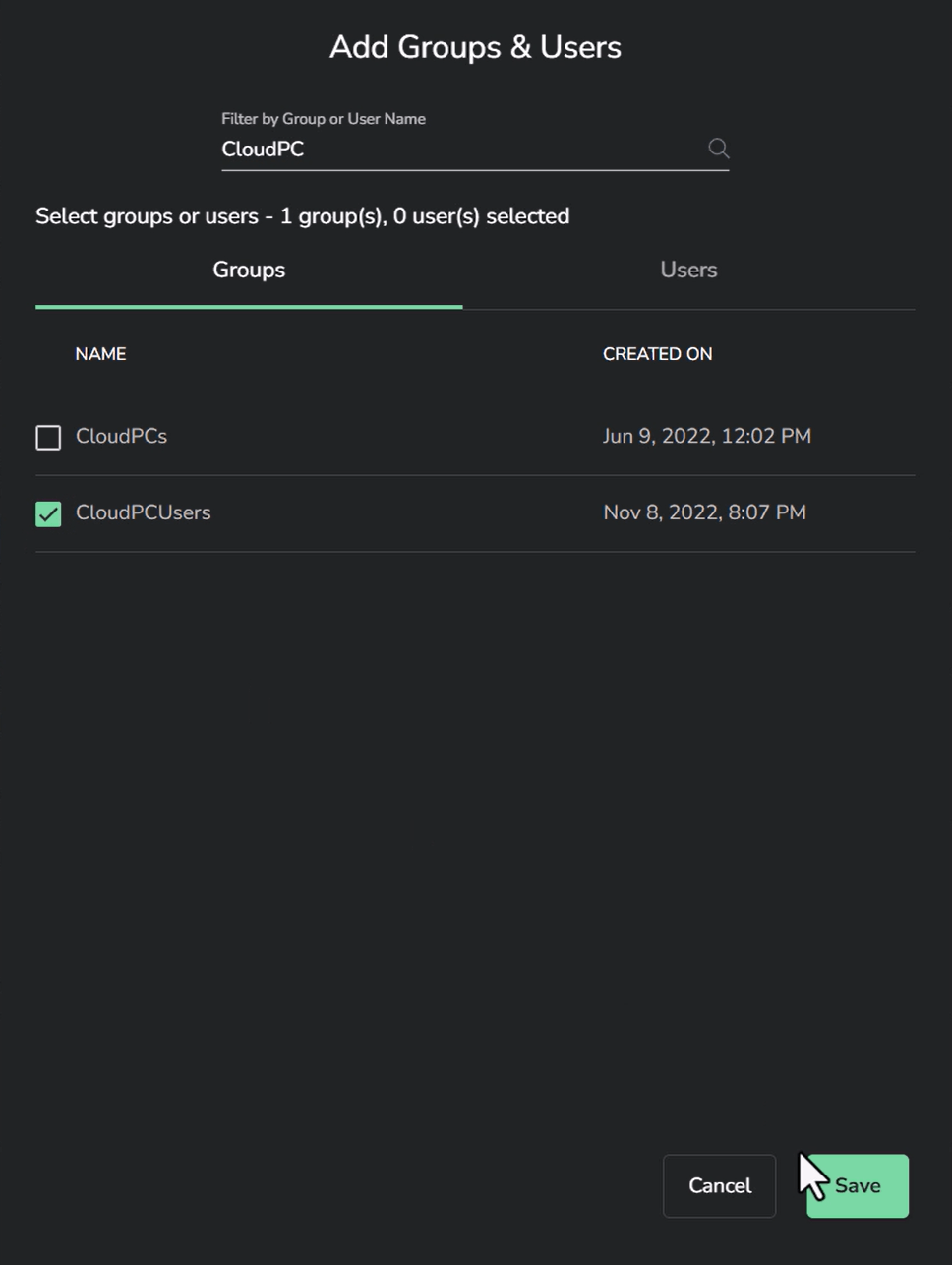
It’s then time to assign application containers into the Workpod.
As you see in the video and the screenshot below, I selected multiple applications, including an older version of Google Chrome. When I hit Save, the applications are included in that Workpod will be provisioned to all Entra ID groups and users assigned to the Workpod.
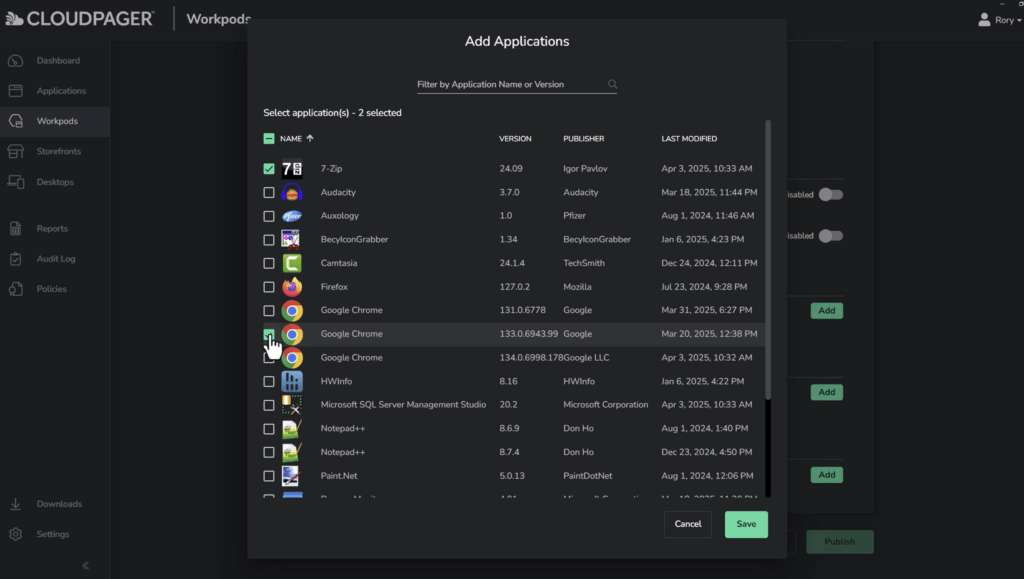
When I hit Publish, the application containers will be dynamically provisioned directly to employee desktops that are assigned the Workpod.
Upon hitting Publish, you will be prompted to enter a comment. With all actions in the Cloudpager administrative console tracked, this is the perfect way to align with your internal Change Control Processes. As part of the video above, I entered a comment for the publishing of Cloudpaging AI Apps to my Windows 365 users.
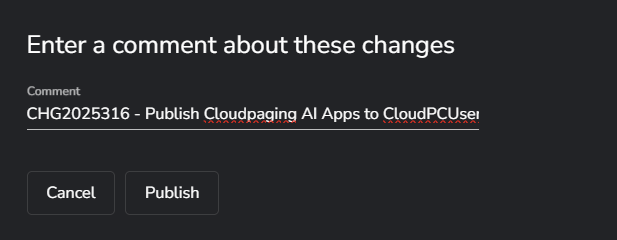
As you’ll see in the video, upon selecting Publish the applications assigned to my Windows 365 Cloud PCs immediately became available on the Cloud PC desktop and in the start menu. I was able to launch 7-Zip version 24.09. At the time of recording, this version was recently released by the vendor as the previous version 24.08 was leveraged by a cyber gang in attacks. This is an interesting use case as 7-Zip is widely used in enterprises due to how many compressed file formats it supports but unlike applications such as Google Chrome, 7-Zip does not contain an auto update feature or a check for updates option in the help menu. Installing the latest version is a very manual task but it doesn’t have to be with Cloudpaging AI.
If you look at an application in Cloudpager, you will see there is an option toggled on to improve performance. When an application with this setting is launched for the first time, our client’s machine learning capabilities kicks in to analyze the application launch and creates what we call a pre-fetch. This pre-fetch will be synced to my Cloudpager tenant at the next interval. Subsequent users getting this application will have the pre-fetch delivered to them with the application which in effect will optimize the launch time and speed up the first launch. As applications are used more often in your enterprise, the machine learning will continue to analyze and refine the pre-fetch to further improve the launch performance.
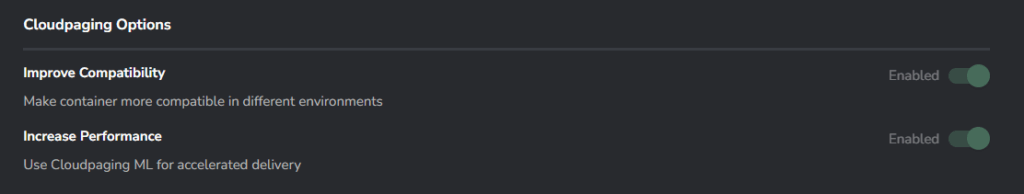
Reducing the Risk Associated with Application Updates
Cloudpaging AI Makes Enables Point-and-Click Application Updates
Cloudpaging AI is a powerful feature for Enterprises, as several key consumer off-the-shelf applications that are widely used are prone to exploit by cyber gangs. In 2024, the number of vulnerabilities reported surpassed 40,000 for the year. As the rate of vulnerabilities has increased, so has the number and frequency of security updates for enterprise applications. This creates an insurmountable task for IT teams as they do not have the resources to vet, package and test every new version of these applications and get them patched in a timely manner. This has lead to more organizations enabling auto updates for applications, but this is not without its own risks.
In the demo video above, I selected Google Chrome. Google Chrome is an application that is updated every week. With the fast turnaround of new versions, there is bound to be issues presented by certain new versions. In the past, Google Chrome application updates have broken third-party extensions and in some cases functionality within the browser itself. Of course, the most infamous case of an automatic application update going wrong is the CrowdStrike Falcon Sensor update incident in 2024 which saw thousands of systems worldwide crash costing Enterprises millions of dollars.
There is a clear need for Enterprises to patch applications as quickly as possible to keep themselves secure but also a need to do so in a low-risk manner. This is what Cloudpaging AI helps you achieve in a highly intuitive fashion.
Cloudpager Enables You to Rapidly Rollback Application Updates
Let’s say hypothetically speaking, I rushed out a new version of Chrome to either all employees or a subset of employees and I get calls to the service desk saying a critical browser extension is no longer working and the employees can’t work. This has to be remediated immediately. Revert the change. Using traditional deployment tools this could be a ugly process that takes multiple steps and is prone to failure. In Cloudpager, it couldn’t be easier.
I just go back to my Workpod, select Edit once again and this time I click View Revision. Here we can see each revision of this Workpod and the comments I entered when publishing. If I go to rev.2, we can see this contains an older version of Google Chrome and that is what we want to roll back to.
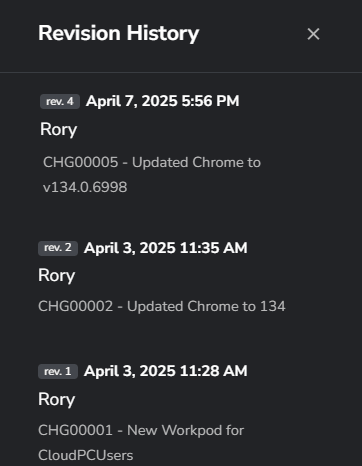
If I click Rollback, I receive a pop-up informing me that this action will affect only one application so I can have confidence that it will only roll back the update of Google Chrome. If you revisit the demo video above, you’ll see this happen in real time on my Cloud PC. When I roll back the application update, the newer version of Google Chrome disappears, and that older version is back.
Having the ability to rapidly roll back application updates and having the confidence that this will consistently work because the applications are delivered in containers makes application updates low risk.
Cloudpaging AI makes it possible to stay on top of the application updates while maintaining visibility and control, all while improving the employee experience through optimized application performance and fast application deployments.
Explore Cloudpaging AI
Thank you for walking through Cloudpaging AI with me! Be sure to subscribe to us on YouTube, follow @Numecent on social media, and register for our upcoming webinar Introducing Cloudpaging AI by filling out the form below to explore the future of application packaging and container management.