Cloudpager 1.3.0 Brings a Host of New Features
Our mission of simplifying the mobilization and management of Windows applications across modern desktop and multi-cloud environments means a never-ending commitment to improving application management and performance. Over the past few months, our team has been hard at work improving the Cloudpager® client and there are a lot of incredible features we’d like to highlight. In the latest version of Cloudpager (version 1.3.0), we’ve added Client Log Collection, GPO templates, and application performance improvements for both App-V (est. end of life April 2026) and MSIX packages.
New Cloudpager Client Log Collection
Cloudpager has a new server-side user interface for administrators to review desktop logs. Rather than having to access end user desktops themselves, administrators can easily provision applications and troubleshoot deployment hurdles from a single pane of glass.
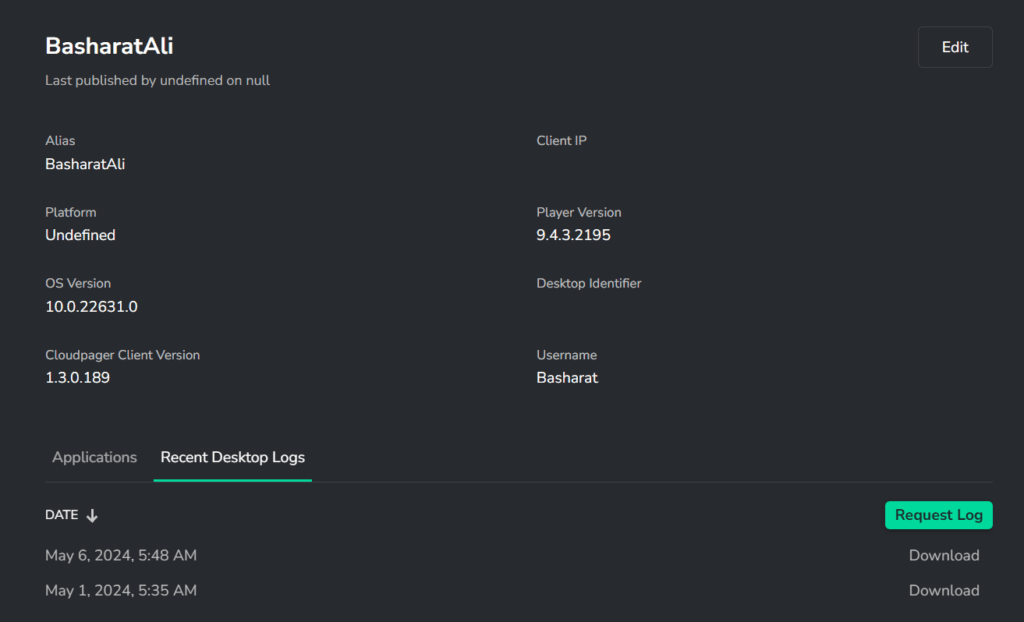
Cloudpager Client logs can now be downloaded directly from the portal for review. Many of our customers export these logs into third-party tools such Power BI to assist with application assessment, troubleshooting, and more.
To make this workflow even more flexible, administrators can set a Log Collection Interval within the Settings tab.
New GPO Templates
Our new group policy (GPO) templates provide administrators with an easier method for setting Cloudpager client configurations. Previously, administrators had to go to Windows registry to make a change.
It is now as easy as administrators going to the Windows UI and setting deployment intervals, multi-source locations, and persistent desktop settings.
For example, let’s navigate to the Specify how often to check for application updates to the desktop template. The template includes a link to Edit policy setting, requirements for using the template (e.g., at least a Windows 10 operating system), and a description of what can be achieved. After clicking policy setting, a dialog box will open and you can set the necessary parameters based on your organization’s unique needs.
Enhanced MSIX and App-V Application Delivery and Performance
Enhancements to the Cloudpager client extend to MSIX and App-V application package performance. While Cloudpaging containers provide the highest rate of compatibility and performance, many of our customers leverage their old App-V packages and vendor-provided MSIX packages (e.g., Firefox).
The latest version of the Cloudpager (version 1.3.0) accelerated application package launch times up to 12.6 percent, compared to Cloudpager Client 1.2.0.
Of course, we would be remiss not to bring up Cloudpager’s App-V optimization service, which automatically optimizes App-V packages for the latest Windows OS. These optimized packages will be able to run beyond end of life (currently designated April 2026) without sacrificing functionality or performance. In fact, optimizing App-V packages enhances application performance and reporting – all within Cloudpager.
Learn more about Cloudpager’s App-V optimization service here >>
Request a Demo
Discover how to seamlessly extend DevOps capabilities to the management of your Windows desktop applications with Cloudpager by requesting a live demonstration in the form below. Our team would love to show you how containerizing everything ensures all your applications can run on any modern Windows desktop. We’ll go from application upload to deployment across physical and virtual desktops in less than 30 minutes.
