Windows Desktop Migrations Are Application Migrations
Throughout my career, I have been involved in several Windows Operating System migrations, including Windows XP to Windows 7, XP to Windows Vista, Windows 7 to Windows 10, and upgrading various Windows Server versions. Microsoft did a great job ensuring most applications running on Windows 7 were compatible with Windows 10, making application compatibility less of a challenge. This is likely to be the case for those migrating from Windows 10 to Windows 11, as well.
Windows 11 brings significant improvements in security hardening for Windows desktop systems, which makes a TPM a requirement, Secure Boot a requirement, and delivers several security enhancements built directly into the OS.
Microsoft also made significant updates to the user interface and components of the OS that have not been updated in more than a decade.
Application Compatibility Issues May Return on Windows 11
Although application compatibility is expected to be less of an issue than in previous migrations, the security hardening and changes in options and menus within Windows 11 may still present potential compatibility challenges, such as an update that broke some application user interfaces, the move of more options and menus from the Control Panel to the Settings apps, and how the Windows context menus are now obfuscated which can impact how applications are consumed and the fact Windows 11 will not have a 32-bit edition. It’s important to consider which compatibility issues may persist during the migration process, although they may be less prevalent than those encountered migrating from Windows XP to Windows 7 (or earlier migrations). As efforts are made to further harden security in the OS with future updates, application compatibility issues may become more prevalent.
Whitepaper
The Top 5 Application Issues and How to Solve Them
Our whitepaper outlines the top 5 application issues facing enterprise IT teams, the traditional approach for mitigating them (if there is one), and how application containers can prevent these issues from happening ever again.
Download the WhitepaperWindows 11 is Your Time to Modernize IT Operations
As Windows 11 is a major version upgrade, many enterprises will likely adopt a “rip and replace” approach. While potentially resource intensive, this approach also presents an opportunity to truly modernize your approach to end-user computing by implementing new technologies and introducing extensive process changes. As many of us have experienced, it is far easier to implement larger-scale changes at time of migration than trying to drive change when an organization is already in steady state.
Consider Technology That Can Streamline Future Migrations
For many years, the first step in a Windows migration project has been to inventory the applications in-use within an organization. This task can be challenging, as many enterprises have field technicians who manually install applications outside their organization’s preferred software distribution tool. With the increase in remote work, some organizations have provided remote access to certain applications, allowing employees to install them on their own devices. As a result, organizations may not have visibility into the applications installed on those remote devices, nor the ability to retrieve that data. Without a single source of truth for which applications are in use on corporate devices, Windows 11 migrations could become particularly challenging.
Even without the added complexity of remote work, migrating Windows installers or Setup.exe files can be a resource-intensive effort. It requires retrieving data on all installed applications, finding a way to determine which applications are being used, then manually rationalizing the list of applications. With so many manual steps required just for planning the migration, it’s not surprising that these projects typically last 18 months or more.
In the future, this process can be streamlined. If you are an IT administrator facing an upcoming migration, one solution to consider is containerizing your applications.
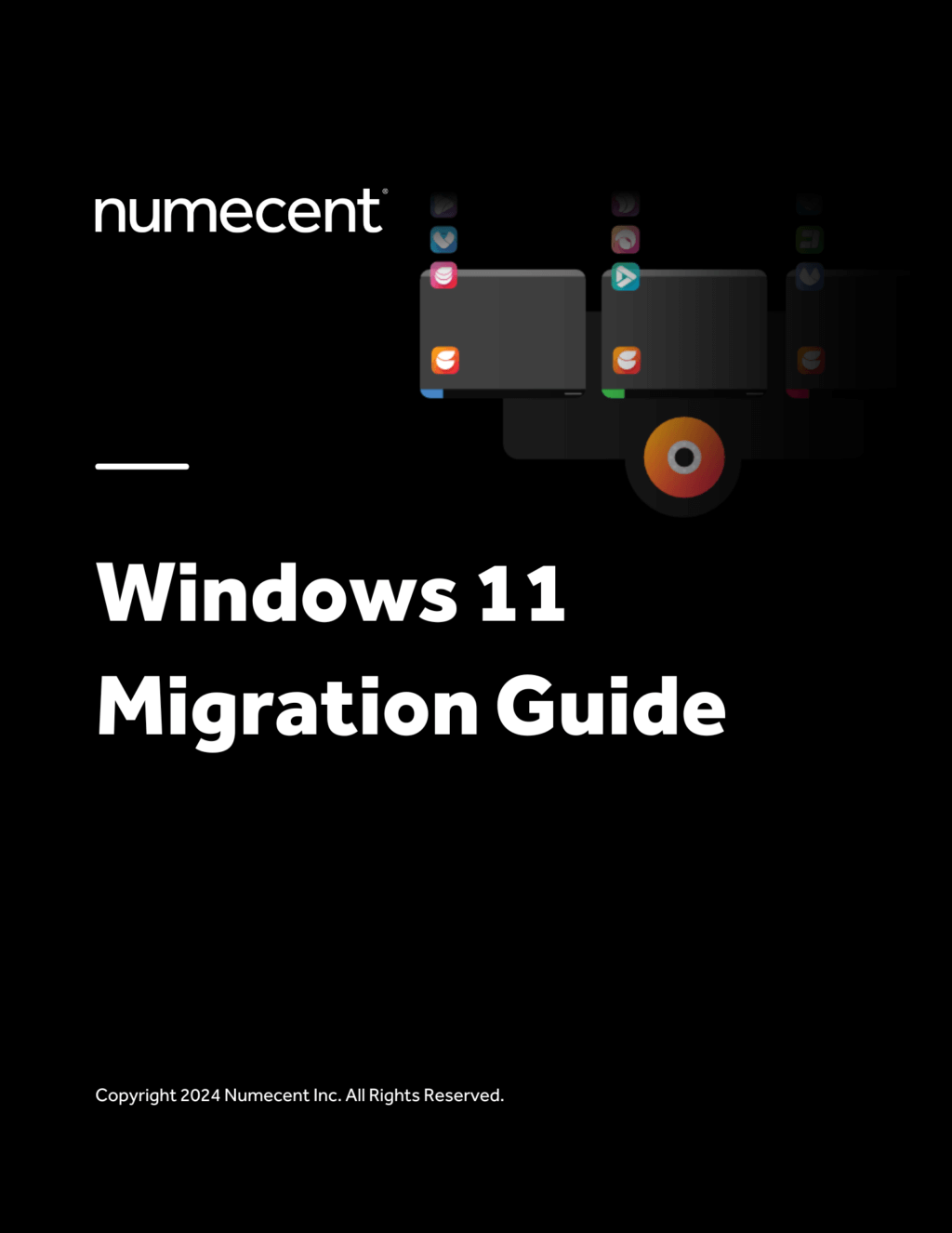
Free Guide
Windows 11 Migration Guide
Whether you are upgrading physical endpoints from Windows 10 to Windows 11, adopting VDI/DaaS solutions like Windows 365 and Azure Virtual Desktop, or establishing a hybrid desktop IT approach with a mix of physical and virtual desktops, our migration guide defines how to maximize application compatibility and portability across all modern Windows desktops to ensure this is your LAST true application migration EVER.
Download HereApplication Containers to the Rescue
First and foremost, application containers enable you to simplify current and future migrations. By isolating troublesome dependencies into a virtual sandbox, you can ensure your entire application estate is able to run on Windows 11. Not only do containers ensure your applications can seamlessly lift and shift across supported Windows operating systems and Windows Server environments, they will already be portable to future OS that have yet to exist (e.g., Windows 12) without making major changes.
Containers not only provide a solution for some of your applications that may be incompatible with Windows 11 and future operating systems, but significantly streamline deployments. Cloudpaging application containers, for example, provide the highest application compatibility rate. To date, enterprises have utilized Cloudpaging to package thousands of applications and deployed them to millions of end users around the world.
With the highest application compatibility rate, Cloudpaging application containers make it relatively easy for administrators to package applications using our Cloudpaging Studio tool. This results in a high rate of first-time success when capturing application installs. Cloudpaging containers are also perfect for legacy applications, as the container can execute in compatibility modes and run isolated from the local Operating System, if needed.
“We’re going to Windows 11 on all devices we can. It will literally be an overnight experience”
Mark West, Workspace Platforms Manager, Kingston University
By containerizing applications, you can easily see which ones are being actively used. Even better, with our unique Policies feature you can set a policy to remove an application from a user if it has not been used within a certain number of days (see screenshot below). This can make any future migrations simpler as you will know which applications are truly being utilized by your end users and the policies can ensure applications are being actively removed from users as they no longer need them, leaving no doubt about their requirement.
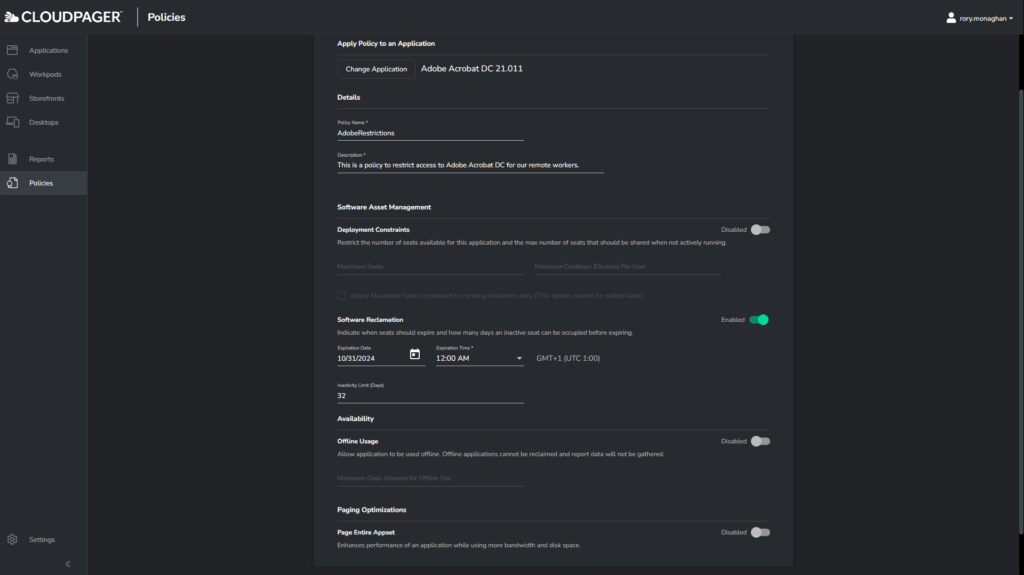
While Cloudpaging application containers rule all application package formats with the highest compatibility rate for dynamic delivery, the usefulness of the containers would be limited without a modern platform for orchestrating the containers. This comes in the form of Cloudpager: the first and only cloud-native application container management platform for Windows desktops. It provides the ability to group applications together and assign them to groups of users to dynamically provision the applications to any Windows desktop. The nature of dynamic application delivery lends itself well to migration projects, as the applications are delivered outside your desktop image resulting in lower risk than the traditional approach of fully installing applications locally, like you get with Windows Installers and Setup.exes.
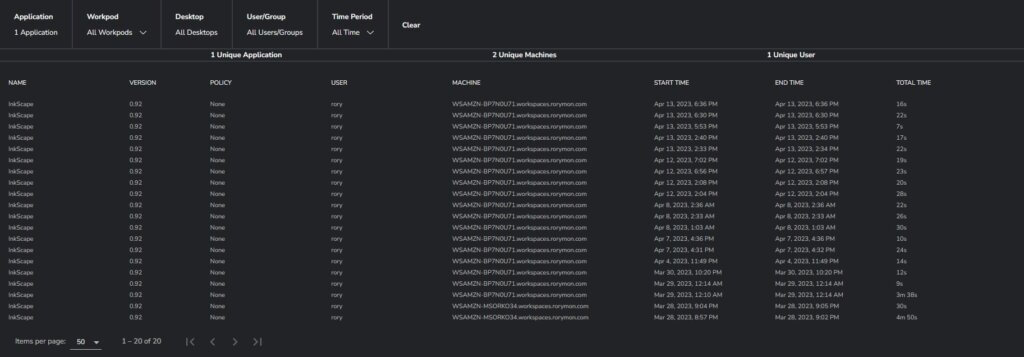
For migrations, you can also benefit from Cloudpager’s rich reporting features which show application utilization, or lack thereof, across your estate. This reporting is also very useful day to day for your IT operations. For example, perhaps your team would like to ensure application owners have performed adequate User Acceptance Testing of their applications before publishing them to production users. Administrators can check the utilization of applications over a defined period to see how much time was spent testing the application to give confidence when completing the production change.
Conclusion
With simplicity in mind, Cloudpager is the perfect product to include in your Windows 11 migration projects to streamline your migration and to improve day to day management of applications and this will make future desktop migration projects more manageable and less stressful. Request a demo of the platform below: