With organizations and individuals all struggling with the impact of inflation, there is an increased focus on cost-cutting. In people’s personal lives, they may be cutting back on perceived luxuries such as expensive vacations, dining out, etc. In the enterprise, cost cutting comes in the form of laying off staff, reducing physical real-estate by not renewing office space leases, eliminating expensive contracts (e.g., hardware and software vendors), and more. All that to say, the need for cost-cutting comes at a bad time, as corporations are also in a period of transition trying to cope with the radical changes to working styles that require time, effort, and investments in the right tools. These are compounded by the fact that the world is on the cusp of the AI revolution.
Drive IT Cost Savings By Working Smarter

Reducing physical real-estate requires enabling employees to work remotely and consume more cloud services to reduce reliance on private data center space. Ending contracts to save money is a decision that should not be made too hastily, as such bold moves may leave your organization picking up the pieces in the middle of a project, costing IT more money in lost labor hours. Laying off staff right now is also risky, as you need employees to work on integrating these transformative technologies.
In my opinion a better approach is to drive greater efficiency, do things smarter and drive cost savings through improvements and smart investments. Some organizations may think AI will enable them to do more with less and make layoffs less disruptive to their operations. Effectively integrating AI requires employees more than ever to implement it in the best way possible. There are other areas to look at for cost savings, such as IT operational efficiency. In this article, I would like to illustrate why application containers should be an integral part of your cost savings strategy.
Free Yourself of Technical Debt
Today, you may deploy applications using traditional installers like EXEs or Windows Installers. These types of package formats are susceptible to failure, particularly when being deployed to virtual desktops or remote physical endpoints. They were not designed for modern workplaces. Microsoft PM John Vintzel once referred to them as XP lifecycle era technology. Clearly, XP era technology is technical debt. When applications fail to install or simply break it costs the organization money.
Read more about the top application issues facing enterprise IT teams here
At last year’s EUC Masters Retreat (now EUC Unplugged), the group discussed the fact windows application issues in the enterprise tend to go under reported as Field Technicians and Service Desk members can paper over the cracks by initiating a repair or in some cases re-imaging a user desktop. One of the metrics these teams are measured on is time to resolution and it is imperative that an employee’s productivity is not disrupted for too long so often these frontline teams jump on the grenade so the EUC team never sees the problem at scale. To complicate matters, it is inconsistently tracked in IT Service Management (ITMS) tools so it goes under-noticed and unaddressed. 10 to 30 minutes resolving each problem here and there adds up over the course of a given month or year.
Inefficient Image Management Kills the Cost-Effectiveness of DaaS and VDI
In the virtual desktop and cloud world, teams tend to install all applications directly into the virtual machine images. This can lead to application conflicts that take time and effort to resolve which again costs organization in labor hours but can also lead to IT spawning multiple different images to deal with the conflicts which in-turn requires more storage for storing these extra images at a significant cost when consuming cloud storage and requires more time for IT to update and maintain these other images. The result of this type of image management can often lead to a poor digital employee experience as break-fix changes and updates are disruptive.
Discover how to reduce Azure Virtual Desktop run costs more than 6X
Download eBookApplication Lifecycle Management Requires Automation to be Proactive
One of the great undertakings of IT is lifecycle management and application rationalization. so many organizations are in a situation where they simply have to guess whether they still require all purchased licenses of products when it comes due to renewal time. Application usage reporting can be difficult to dissect and often erroneous. Currently, many organizations don’t have a good way to measure whether applications are genuinely being used. They gauge how many licenses are required by reporting on how many machines a given application is installed on, which does not indicate that the applications are being used on all those machines by all those users. Unfortunately, applications are not actively monitored day-to-day for usage, so they remain on machines whether they are being used or not. Not having this type of information makes the prospect of trying to cut costs by cancelling contracts with vendors all the more daunting.
IT Security Spend is High But Does Not Address Applications
The bulk of spending for many enterprises right now is on security. Rightly so, organizations want to do everything in their power to safeguard their network and their customer data. This comes in the form of implementing the best antivirus product on the market, the best threat detection products, network security products, password management and password rotation products and much more. What often goes overlooked by InfoSec are the applications themselves. Sure, they will tell the EUC team they need to urgently patch an application that has a vulnerability in it as it hits the news, but they do not tend to invest any of their security budget on making windows application management quicker and more reliable to ensure when application patches are required urgently, they can actually be patched quickly and consistently.
They also tend to overlook how to make Windows applications inherently more secure at the application layer. Since applications are at the heart of what all employees do on their Windows desktops, it makes sense to apply a layer of security at the application level and on a per application basis rather than hoping perimeter security and an agent on the OS can prevent the bad guys from using your applications for nefarious purposes.
Solve the Windows Application Management Problem to Drive IT Cost Savings
By using Cloudpaging application containers and Cloudpager, you can eliminate many of the issues that plague Windows applications in the enterprise today. Cloudpaging containers eliminate failed application installs and uninstalls, making application conflicts a problem of the past. All applications can be delivered dynamically with user targeting outside of your virtual machine image and provisioning process in real time. Thus, reducing the number of virtual machine images required and eliminating many of the application issues your support teams face today.
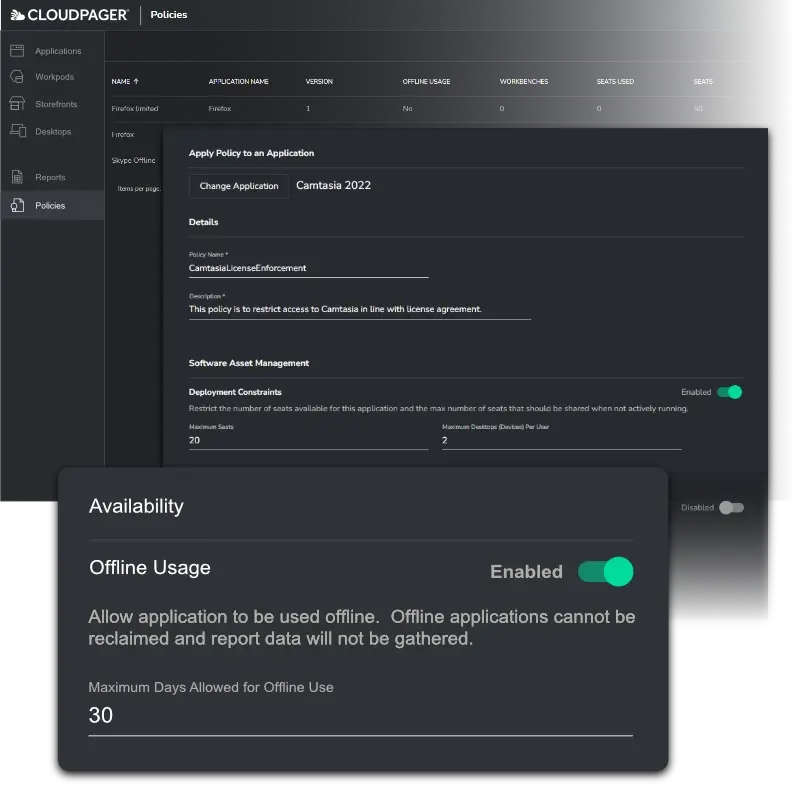
Application lifecycle management can be handled proactively by using Cloudpager policies to automate license enforcement and automatically remove application access after a period of inactivity designated by administrators. The reporting on application usage in Cloudpager is also very granular which can help inform decisions at license renewal time too. No more worrying that removing an application or stopping support could lead to issues in your environment now that you can finally proactively track application lifecycle management.
Cloudpager delivers applications to users and only those entitled users will see the applications and be able to access them. This is true even on shared machines, providing an extra level of security and enabling organizations to reduce run costs more than 6x by standardizing on Windows 10/11 Enterprise multi-session (the lowest cost Windows desktop environment). Application containers can also provide security benefits through isolation and with optional settings that can prevent copying in or out of the container space. Our Cloudpaging application containers further enhance security by uniquely encrypting application caches per-machine. Check out this blog to learn more about how containers can enhance your enterprise security posture >>
Conclusion
Cloudpager can help your cost-cutting efforts by driving greater efficiency in your enterprise and eliminating the issues that currently plague your desktop environment. Cloudpager can also bolster your existing processes, such as life-cycle management and license renewal, all the while providing a greater user experience for employees and reducing the number of hours wasted by your administrators. For too long, ineffective windows application management has been bloating organizations’ IT spend, with Cloudpager you can manage your Windows applications smarter and more efficiently.
Speak to an Expert
To learn more about how Numecent technologies can reduce application packaging and desktop run costs, submit the form below and we’ll be in touch shortly.
