In this episode of the Office of the Technologist, I will speak to you about a topic that is near and dear to my heart: Microsoft App-V. Recently, Microsoft released the first preview version of Windows Server 2025.
If you try this preview version for yourself, open PowerShell, and run the enable-Appv cmdlet, the App-V client will be enabled but you will be greeted by a warning message. This warning message specifies that App-V will be End of Life in 2026 and will no longer be available in new Windows Operating Systems with a link aka.ms/AppVDeprecation which points back to the same old Microsoft Desktop Optimization Pack landing page, specifying April 14th, 2026 as end of extended support.
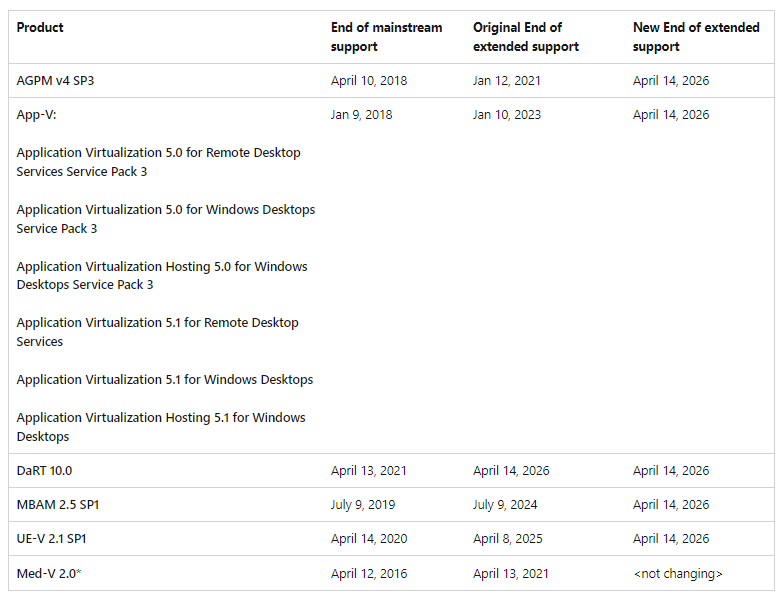
What Should You Do About App-V End of Life?
There has been much speculation about the future of App-V over the last couple years as Microsoft’s advisories and words seem to contradict their actions of including App-V as a feature in recent Windows Operating Systems and its inclusion in the Windows Server 2025 preview.
If we take the warning message literally and also assume the preview of Server 2025 reflects the features that will be available when the first generally available version is released, App-V will continue to be in the operating system as a feature through at least the initial release of Server 2025, but support from Microsoft will end in 2026. At that point, for all intents and purposes, it will become a case of “use at your own risk”.
What is the risk though? If you are an existing App-V customer and you have tried to get support from Microsoft, you may already struggle to find adequate support as such resources for the product are limited. The App-V Full Infrastructure has not had a meaningful update in many years. In fact, there has been a bug in the App-V database setup scripts for about a decade now and the SQL versions supported have edged close to end of support several times in the past. The App-V client will continue to be in supported versions of Windows for several years regardless of whether the App-V client is supported. New versions of the App-V Sequencer should not be included in future ADKs when the client is not in the OS counterpart. But once again, support has been lacking for App-V client and Sequencer issues for a while.
The major risk is the possibility of a future OS update, or Configuration Manager or Intune update breaking the App-V client or the deployment and execution of App-V applications. Microsoft will have no obligation to work on fixing this for you as they have outlined it is out of support from April 2026 onward. Also, if you try to migrate your App-V applications after the end of support and run into complications you could have no recourse through the support team then either.
Plan Your App-V Modernization Now
The Godfather of App-V, Tim Mangan, urged AppManagEvent attendees in Utrecht in October 2023 to take the End of Life warnings seriously and begin assessing alternative options and planning their migration. Depending on the migration path you choose, your migration project could take upwards of 18 months to complete. That means you need to have your project plan in place before the end of this year.
I would like to end this video by sharing my love and appreciation for App-V. Whilst some organisations struggled to get applications successfully sequenced, those of us who put the time and effort into learning the technology have long been advocates for the benefits of application isolation, dynamic application updates, streamlining application updates and windows applications delivered directly to the users in their desktops and start menus as Software as a Service.
It is a shame App-V never became the foundational pillar of EUC many of us had hoped it would become when it was initially added to the Windows OS. But c’est la vie, in the rapid changing landscape of enterprise IT, we cannot waste time lamenting what we have lost but rather find solutions that that help drive our organisations forward.
I encourage all existing App-V customers to begin assessing options for its end of life and weigh up what success criteria are for modernizing application management.
This must include continuing to dynamically deliver applications, enhancing desktop security at the application level, automating application packaging and patching, eliminating common application issues that plague your service desk, and the flexibility to deliver applications to any Windows desktop – whether they be on-premises laptops today, Azure Virtual Desktops tomorrow, or a hybrid option of both.
Determine what is most important for you, assess your options, and finalize your migration plan.
Subscribe to the Office of the Technologist
The Office of the Technologist evaluates the latest methodologies, Windows technologies, and industry trends to determine the best approach for delivering and optimizing modern, enterprise-grade IT operations. Fill out the form below to be among the first to hear about the latest content.