Automation is the Future of Application Management
Application lifecycle management can seem like an impossible task. Large organizations can have many different departments and even subdivisions within departments, each with their own separate applications and application owners. Getting all groups and their respective application owners on the same page when it comes to lifecycle management is a monumental task.
Most application owners have other more pressing work to do than actively monitor application usage and coordinate removing it from users who no longer require it. A lot of application owners do not have access to data to show if an application is being used.
End User Compute (EUC) teams tend to operate on a macro level and typically do not actively monitor application usage at an individual level either. The result is applications sitting on corporate devices unused and needlessly exposing enterprises to cyber-attacks, should hackers take advantage of known vulnerabilities.
Wouldn’t it be better to automate management of the lifecycle instead?
Automate Application Packaging and Deployment
Between our Non-Interactive Packager and Cloudpager PowerShell modules, you can automate the entire application lifecycle. The Non-Interactive Packager leverages our Cloudpaging technology to package applications into Cloudpaging containers, which ensures they can run on any modern physical or virtual Windows desktop environment. The Cloudpager PowerShell Modules enable you to automate virtually every action within the Cloudpager administrative console.
Learn more about the Cloudpager PowerShell modules here >>
Automate Software License Policy Enforcement with Cloudpager Policies
With Cloudpager, you get our advanced Policies feature which can help manage application access, license entitlement, and automatically enforce polices on an ongoing basis. You simply select an application (perhaps an application with a particularly expensive license), configure a policy for that application, save the policy, and optionally apply the policy when the application in question is made available to users. To provide more granular controls, you can create multiple policies for different departments or groups of users as needed. For example, if you have one group with 10 licenses for a given piece of software and another with 30, you can set different policies for each team to reflect their business requirements.
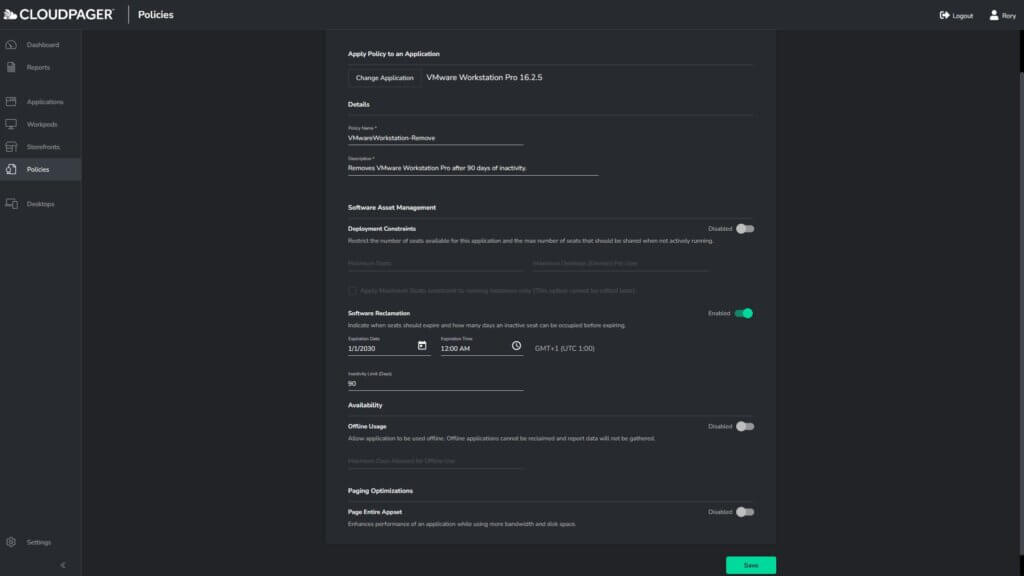
Many of our customers utilize time-bound constraints for Storefronts, which provide end users with self-service access to applications. You may have a policy that permits ongoing access to an application for decades to come, but removes access to that application from users that have not used it within a set number of days. This enables you to maintain compliance with ISVs while significantly the amount of back-and-forth between end users and IT to make inactive licenses available.
In some organizations, Administrators must grant access to a project group or contractors for a set amount of time. In Healthcare, it is common for IT to grant a certain group a limited access version of the Electronic Health Record application, which can be very sensitive. You want to ensure that application is automatically removed from that project group on a certain date. Cloudpager Policies make this simple. It will automatically remove the application, ensuring your Administrators do not have to remove a certain Entra ID (formerly Azure Active Directory) entitlement or push an uninstall.
In the past, you may have deployed an application to thousands of users or machines and paid the vendor for enough licenses for each instance of the application that was deployed. Then, at the time of renewal you may go to your desktop administrator and ask how many workstations the application is installed on to discover it was deployed to more workstations than you expected.
This is a common challenge in the enterprise. Sometimes a field tech provisions a new workstation, but the old workstations are retired right away. Some organizations may accidentally mismanage users, devices, and groups in Entra ID over time and accidentally entitle more users than required for applications. A common example of this is organizations where a new Entra ID user is created by duplicating an existing user, rather than building the new user from scratch and only assigning them to required groups.
This unnecessarily increases the number of licenses consumed by this user, and thus the amount of money spent on licensing and maintenance without realizing all those licenses are not actually required because the number of machines the application is available on does not reflect the true number of actual running active instances in your environment.
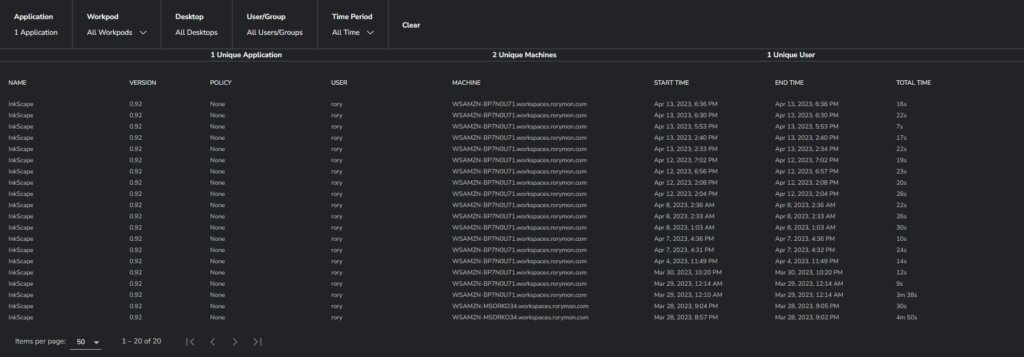
In this scenario, when you need to figure out how many licenses are required for true up of licensing at renewal time. Cloudpager can make this easy. When using Cloudpager, simply set a policy to remove said expensive application after 7 days of inactivity. You can supplement these efforts with Cloudpager’s reporting capabilities. The Reports tab provides a detailed breakdown of the actual usage of the application and the number of users and machines it has been used on over a set period. You know longer need to pay for licenses you are not actively using. There is no need for administrators to initiate a clunky uninstall process to remove the application when users no longer require a product. The detection of inactivity and the removal of the application is taken care of automatically.
To learn more about application usage reporting with Cloudpager, watch this short demo here >>
Conclusion
Most organizations do not have a person or team dedicated to active application lifecycle management. It is common that application lifecycle management is a reactive process, or a process handled at designated points of the year, which can lead to operational inefficiency and wasteful spending. Cloudpager’s advanced Policies feature can automate the management of your applications on a daily basis without any custom scripting, enabling you to take a proactive approach to lifecycle management and maximizing cost savings at renewal time.
See Cloudpager Streamline the Application Lifecycle in Real Time
Request time with our Solutions Architects, so you can see the power of extending DevOps capabilities to the management of Windows desktop applications. Within 30 minutes, you can go from application upload to deployment across physical and virtual Windows desktops.