Windows Server 2012 End of Support was October 10, 2023
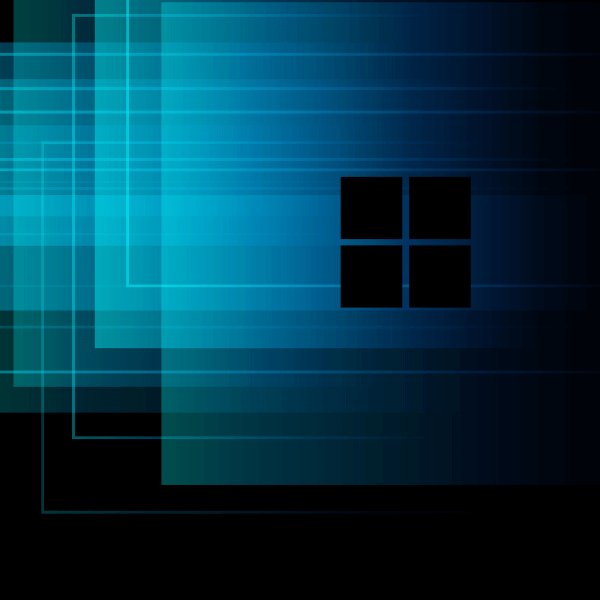
Accelerate Migration Off Windows Server 2012 with Cloudpaging
Windows Server 2012 and Windows Server 2012 R2 were the go-to for published desktop environments for organizations with Windows 7 applications that could not be packaged and deployed to Windows 10 desktops. With Windows Server 2012 and 2023 R2 end of support reached on October 10, 2023 organizations must migrate their applications to supported Windows operating systems to remain secure and compliant.
Lift and Shift from Windows Server 2012 to Modern Windows OS
Cloudpaging containers simplify the mobilization and management of Windows applications without making any changes to their code. Once packaged, you can seamlessly deploy Cloudpaged applications across modern Windows operating systems in a highly automated fashion.
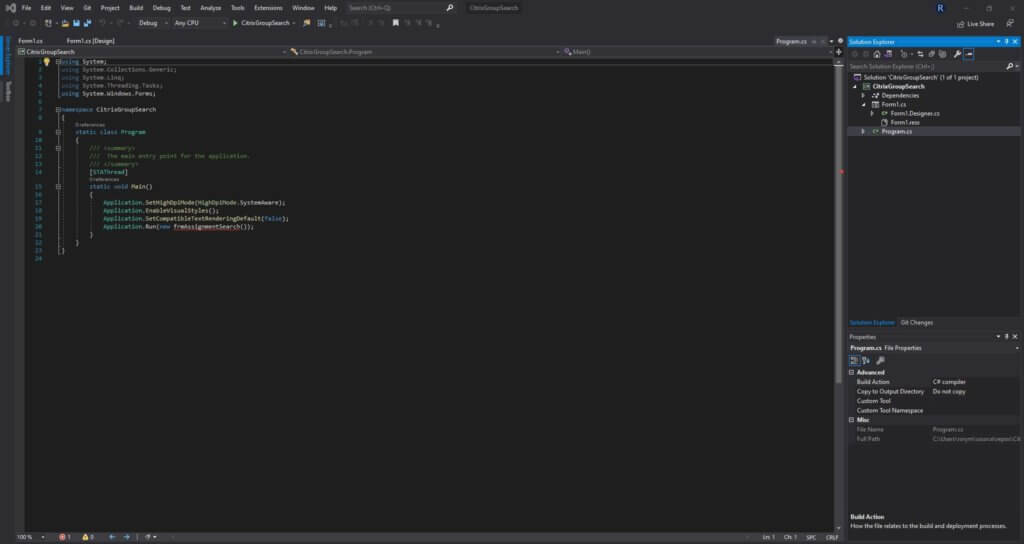
Mitigate Compatibility Issues
Isolate troublesome dependencies, such as hardcoded file paths, while also providing support for services and drivers. This ensures even your most complex legacy, homegrown, and custom applications can be packaged for supported Windows operating systems.
Eliminate Repackaging
Cloudpaging containers can be reused across any modern Windows desktop environment, so you don’t have to repackage applications for different devices or operating systems.
Maintain Multi-Session Capabilities
Organizations hosting their own multi-session environments have to use Windows Server. Cloudpaging ensures all your applications can run in multi-session environments in a secure, compliant, and friction-free manner. This can reduce desktop run costs more than 6X.
Reduce Complexity for IT Administrators
Application virtualization can be complicated for admins who are not familiar with traditional virtualization solutions. Cloudpaging provides the highest packaging and deployment success rate of any application virtualization or layering solution.
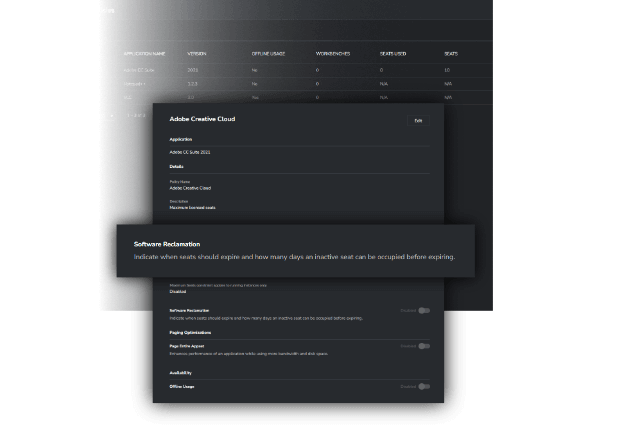
Instantly Modernize Windows Server 2012 Applications
Cloudpaging containers simplify the mobilization and management of Windows applications without making any changes to their code. Once packaged, you can seamlessly deploy Cloudpaged applications across modern Windows operating systems in a highly automated fashion.
Dynamic Provisioning
Deploy, update, rollback, and remove applications from end user desktops within seconds without requiring log outs or reboots, including those in active user sessions.
Granular Application Controls
Cloudpaging enables you to implement fine-grained application controls, including application component-level isolation and access controls, with automated license policy enforcement.
Seamless Application Updates
Asynchronous processing of application updates enables you to patch applications in real time, including active user sessions, without requiring end users to log off or reboot.
CAEs for Custom Scripting
Cloudpaging can execute custom scripts on several different events, including VB and PowerShell scripts, streamlining application packaging and delivery workflows.
Reporting Services
Cloudpaging containers provide consolidated, lightweight reporting services so you can effectively track application usage without additional reporting servers.
Self-Service Application Access
Enable applications to be accessed in a self-service model via Cloudpager Storefront, Enterprise Portal, or your preferred third-party application store.
Case Study
How a Global Financial Services Institution Migrated from Windows 7 to Windows 10 and Consolidated to a Single Citrix VDI Platform
Rapidly Enhance Desktop IT Operations with Cloudpager
Cloudpager enables you to dynamically provision application containers across modern desktop and hybrid cloud environments in a highly automated fashion. By packaging your applications with Cloudpaging, getting your Windows Server 2012 and 2012 R2 applications to the cloud is a simple drag and drop.
Lift and Shift to the Cloud
Instantly modernize your Windows Server 2012 and 2012 R2 applications with a simple drag and drop upload to the Cloudpager administrator console, enabling them to deploy to any modern Windows desktop environment within seconds.
Dynamically Provision Applications
Cloudpager enables you to rapidly deploy, update, rollback, and recall software in a highly automated fashion from its intuitive cloud management console, drastically reducing time spent on repackaging and redeploying applications.
Reduce Application and Desktop TCO
By centralizing your applications in the cloud, you can eliminate the need for legacy-specific application environments and complex scripting to run applications on modern desktop environments.
“‘Magic’ is perhaps the only proper term to describe what Numecent’s technology feels like in action…this could have wide implications for how we access applications and downloads in the future”
Fast Company
Additional Resources
Whitepaper
Learn how our industry-leading container technology delivers the highest rate of application compatibility.
Case Studies
Discover why enterprises trust us to simplify application packaging and deployment across modern desktop environments.