As organizations embrace digital transformation, cloud migrations continue to be strategic initiatives. Some companies are opting to eliminate physical office locations, fully embracing remote work while transitioning their IT infrastructure to the cloud.
However, while migrating servers, databases, and storage is a complex but manageable task, the real challenge often emerges when moving employee desktops to the cloud. The culprit? Legacy applications.
Why Legacy Applications Hinder Cloud Migrations
Many enterprises have modernized their IT infrastructure and adopted cloud-first strategies. Yet, legacy applications continue to pose significant roadblocks. Despite efforts to transition to SaaS and web-based solutions, most organizations still rely on Win32 applications. Some even have older, business-critical applications that contain 16-bit installers, code, or dependencies that are incompatible with modern operating systems – such as Windows 11 and Windows Server 2025.
This creates a dilemma for organizations striving to standardize their IT environment while maintaining continuity. Some businesses have resorted to keeping unsupported versions of Windows on select physical desktops just to accommodate legacy applications, which is not a sustainable long-term solution. In cases where no suitable alternative application exists, cloud migration may feel impossible.
Cloudpaging Application Containers Seamlessly Extend the Life of Your Legacy Applications to Modern Windows OS
Our Cloudpaging application container technology provides a seamless solution for packaging and deploying virtually any application – including the most stubborn legacy software – to modern physical and virtual Windows desktops. Cloudpaging containers feature a dedicated file system and granular isolation controls, enabling applications to function in a virtualized container without modifying the host operating system, when required.
Key advantages of our Cloudpaging solution include:
- Legacy Application Compatibility: Enables the execution of 16-bit applications on Windows 11 by incorporating an emulator within the container.
- Power of Isolation: Isolates obsolete OS components to provide a path forward for legacy applications that refuse to work natively on modern Windows Operating Systems.
- Custom Windows Compatibility Modes: Ensures that only the application container runs in compatibility mode, reducing overall system resource constraints.
- Platform-Agnostic Deployment: Applications can be delivered to any physical or virtual Windows desktop environment, whether running on-premises or in the cloud.
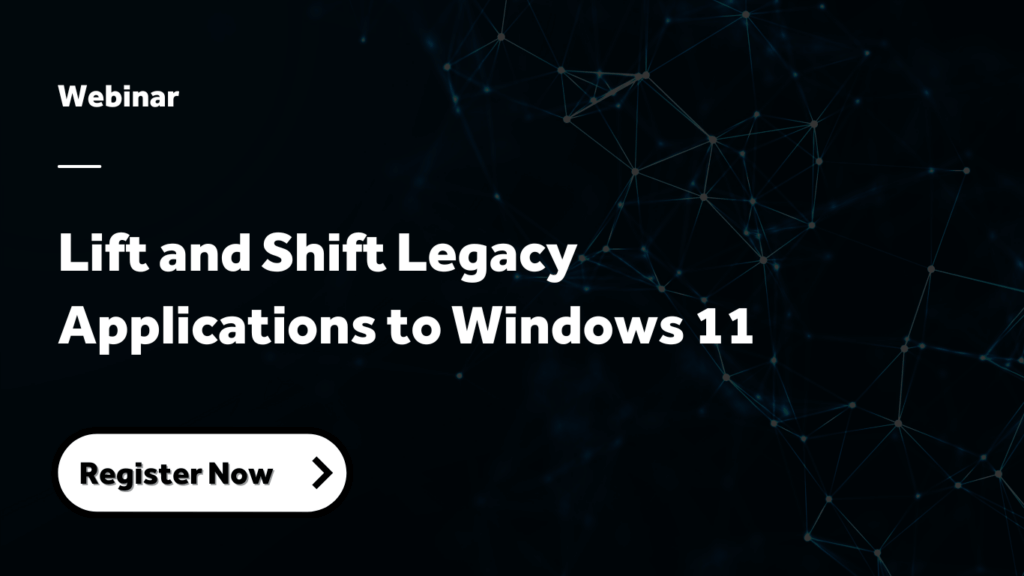
Cloudpager Provides Cloud-Native Legacy Application Management
For organizations seeking a cloud-first approach to application management, Cloudpager offers a fully managed, cloud-native container management platform. Businesses can centrally manage applications across multiple cloud platforms and endpoints without requiring on-premises infrastructure. Unlike traditional solutions, Cloudpager delivers applications in seconds, optimizing performance and employee experience across all Windows environments.
Key Benefits of Cloudpager:
- Multi-Cloud Readiness: Seamlessly manage applications across public, private, and hybrid cloud environments.
- Enhanced Remote Workforce Support: Efficiently deliver applications to both cloud desktops and physical devices used by remote employees.
- Simplified IT Management: Reduce complexity with a single pane of glass for managing application deployments, updates, and reporting across highly distributed workforces.
Future-Proof Your IT Strategy
Our solutions empower enterprises to execute their cloud migration strategies with confidence. Whether your goal is full cloud adoption, a hybrid desktop IT approach, or multi-cloud flexibility, Cloudpager provides the agility to modernize your application landscape while ensuring business continuity.
Don’t let legacy applications stall your cloud transformation. Contact us today to learn how we can help your organization achieve a seamless migration to the cloud.