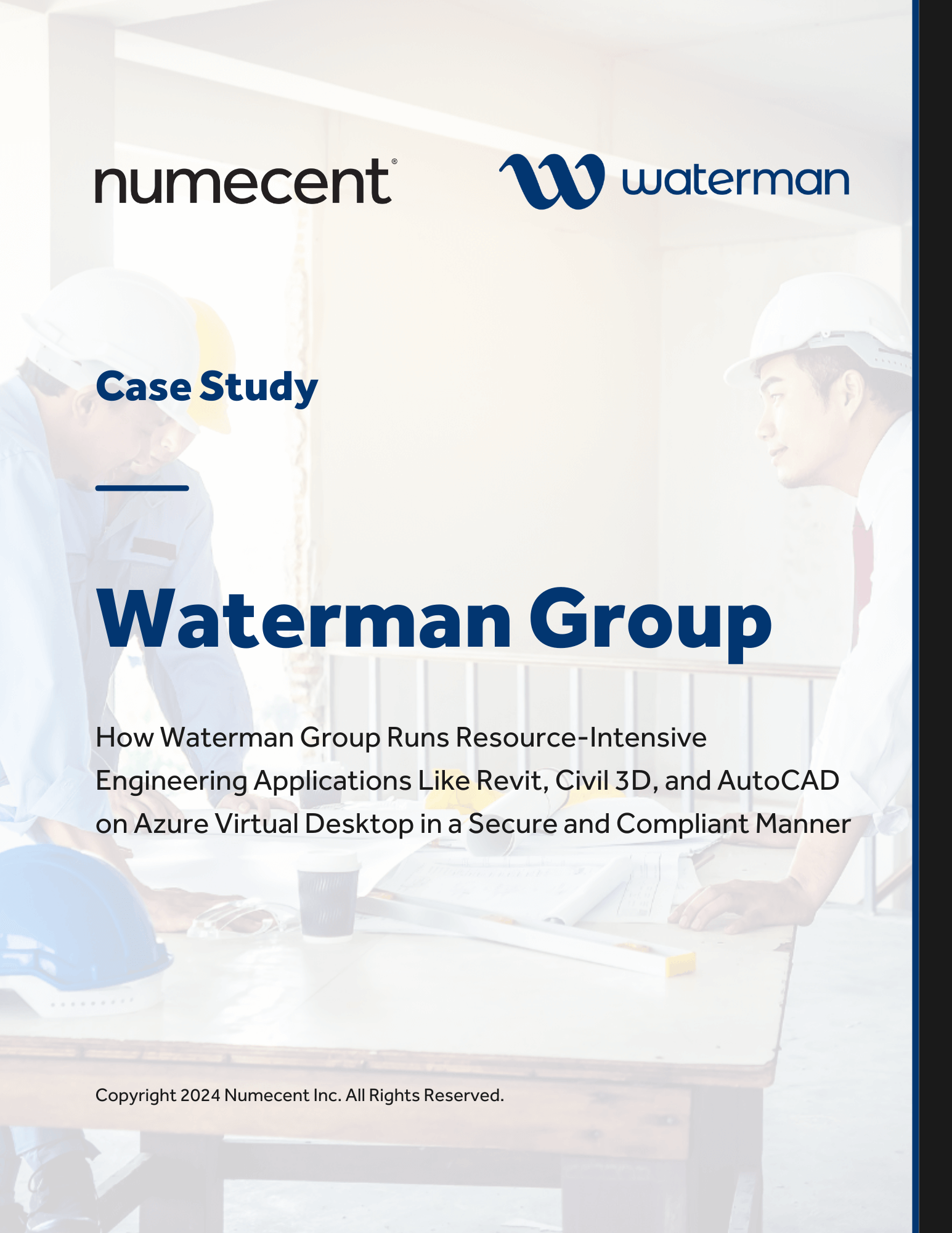Ensure Your Most Complex Apps Can Run on Modern Windows OS
We constantly get asked during customer calls, demonstrations, and community events is how Cloudpaging containers handle complex, resource-intensive applications. People aren’t interested in solutions to simply handle their internet browsers and other lightweight applications. They want to know how they can package difficult applications. After they see live demonstrations, including how to package complex legacy applications, the question typically becomes “what can you not package?”
The truth is the flexibility of our Cloudpaging technology enables you to package any application if you want to. There are really only two applications we don’t recommend packaging due to their hooks into the Windows operating system: the Microsoft 365 suite (formerly Office 365) and .NET Framework (.NET Core and Desktop runtime work great).
In this blog post, I will go through some examples of how our customers package difficult application into Cloudpaging containers to maximize application compatibility, expedite deployments, and streamline updates.
Cloudpaging Maximizes Compatibility and Deployment Success
Cloudpaging application containers are uniquely positioned to handle various application challenges that other solutions simply cannot. Its granular disposition layers provide you with the flexibility to choose which application components to integrate to or isolate from the system – including other applications.
You could choose to isolate an application in its entirety or selectively isolate a single DLL file while keeping all other components without isolation.
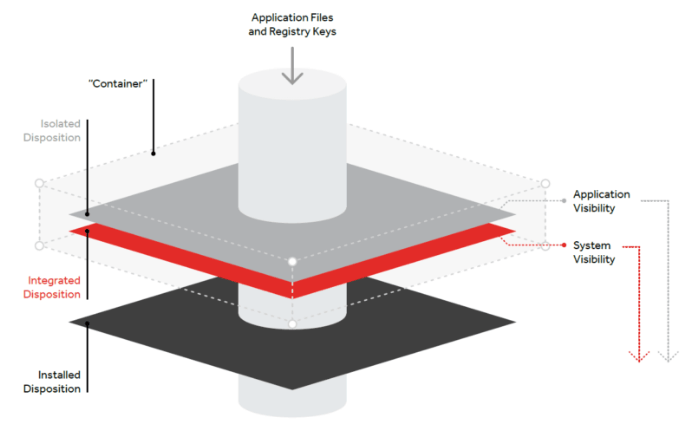
Cloudpaging Disposition Layers
- Isolated Disposition (Layer 4): Assets are paged into a “container” and only visible to the application itself.
- Integrated Disposition (Layer 3): Assets are paged into a “container” and visible to the application itself, as well as the local system and other applications, behaving as if natively installed.
- Installed Dispositions (Layer 2 or Layer 1): This physical disposition pages assets from the application onto the OS. You also have the option to restore original content upon deactivation.
Some challenges mentioned in this blog post and some other challenges not mentioned in this blog post (such as complicated licensing services) can also be handled through the container technology along with our Configurable Application Events (CAEs) feature, which allows you to run scripts at different stages of the virtualization process. This feature adds infinite flexibility, as you can execute any action that can be run from a command line.
Let’s dive into difficult applications our customers are containerizing and provisioning.
CAD Applications
Computer-Aided Design (CAD) applications are among the largest and most resource-intensive applications used by today’s enterprises. Some may believe these applications are only used in businesses involved directly in construction or architecture, but that isn’t the case! There are large global corporations across various industries who have subsets of employees who also require CAD applications for their work. When trying to tackle these applications using their native installers, the time to deployment can be extremely long. Moreover, disruption during lengthy installations frequently lead to failed deployments. The need to install multiple pre-requisites during also lead to frequent deployment failures with traditional solutions.
“By integrating Cloudpaging with Cloudpager, Waterman boosted its software virtualization coverage to 98%, significantly enhancing the performance of substantial software suites like Autodesk, achieving remarkable speeds not previously attainable with software virtualization”
Stuart Worrow, Group IT Director, Waterman
Read the Case StudyWith Cloudpaging containers, you can instantly extend DevOps capabilities to the management of your CAD applications, accelerating deployments and enabling dynamic provisioning and updates to end users – including those in active user sessions. Containerizing with Cloudpaging also eliminates the need to have extra virtual desktop images to accommodate these CAD applications in their DaaS platforms, as they can seamlessly run alongside other applications without conflicts while maintaining interoperability with plugins (e.g., Rhino Inside Revit).
Daisy Chained Dependencies
During a proof of concept (POC) we typically package an application on behalf of our customers. As such, they usually ask us to handle one of their most complex and difficult applications. At a healthcare customer, they chose a product called RightFax. At first glance it doesn’t seem like it would be challenging to virtualize. However, RightFax installs multiple pre-requisites and Office Add-Ins, while often requiring a reboot to complete installation. This made it cumbersome for the desktop team to manage updates for RightFax across physical endpoints. They said getting RightFax and all its components containerized would be a major win and it is something that could not dynamically deliver with other solutions due to its drivers and Office Add-ins.
With Cloudpaging they packaged some of the pre-requisites like Crystal Reports and Visual C++ Redistributable into the fully isolated disposition layer of the Cloudpaging virtual sandbox (Layer 4), while packaging the main application and Office Add-ins into the integrated disposition layer (Layer 3) to ensure interoperability between add-ins and other applications on the desktop. The creation of the package only took a few minutes, saving saved countless hours and stress that came with daisy chained installers and disruptive reboots of end user desktops.
Visual Studio
Visual Studio is an application we’re frequently asked about. It is another large application that installs many dependencies. In fact it can exceed 40GB in size. Different developers may have different workflows with additional installation packs, adding to the complexity.
Plugins aside, the first launch of Visual Studio using native installation media on powerful high spec develop desktops can still be lengthy.
In short, it presents difficulty for desktop administrators provisioning the application and frustration for developers. Some enterprises continue to provide Administrator with Full Local Administrator accounts as it is seen as a path of least resistance, but this adds risk. In strictly controlled environments, parsing out all installers related for Visual Studio when packaging can be arduous and time consuming.
With Cloudpaging application containers not only can the risks of installing many dependencies be eliminated as these can be captured into the container, you can also create containers for additional workloads and mix and match what you provide to your Developers. The first launch performance is significantly enhanced as Cloudpaging only requires the first five to ten percent of an application to launch (learn how PTC accelerated first launch times of Creo from 25+ minutes to less than 2 minutes). First launch times can also be improved using our ML-backed pre-fetch feature, which identifies the application components needed to launch and dynamically provisions just enough of the application for your developers to get started. Once they’re up and running, Cloudpaging will continue provisioning the remaining application components to them in the background as needed.
Custom Installation Managers
Some vendors provide their own installation manager products, which are required for enterprise IT teams to manage these applications. These add an extra level of complexity for enterprises using a traditional software distribution solutions as it forces them to manage the maintenance of the installation manager software on top of the software employees are using. The installation will typically be managed via their software distribution solution but it will execute the installation on devices via the installation manager. The bespoke nature of these installation managers and their respective processes make them complicated for even the most seasoned desktop administrators.
Our customers can circumnavigate the need to deploy Installation Managers on every desktop by simply including them on their packaging machines and capturing the main application into Cloudpaging containers – which can be reused across physical and virtual Windows desktop environments.
Java Applications
Over the last 12 months the number of customers inquiring about handling Java applications with our containers has increased dramatically. The reasons vary, including license changes, the retirement of Java Web Start, and more.
Our customers leverage Cloudpaging to securely manage legacy versions of Java or runtime environments. This enables them to standardize on user targeting and only provide Java to the employees require it. They have also leveraged our containers to securely provision open-source alternatives for Java Web Start. You can learn more about these approaches in our article Solve Java Dependency Woes with Application Containers.
Cloudpaging is the Solution to Successfully Deploying Difficult Applications
This article features just some of the amazing use cases per Cloudpaging application containers but whatever your challenges are, we can help you containerize those applications and relieve you of the headaches you experience managing your complex application portfolio. To see it in action, request a demo with our Solutions Architects using the form below: