IT Turnover is Inevitable but Costly
As discussed in the Office of the Technologist address earlier this week, Forbes estimates the cost of replacing a worker with a $75,000 salary is between $225,000 to $300,000. If teams are already understaffed, the cost is even greater. With IT teams consistently understaffed and overworked, one can only imagine the costs incurred by large enterprises.
At Gartner IOCS last year, I spoke at length with an IT Director that had a senior IT staff member who had been working there for more than 20 years announce his retirement. The result? No one in their organization was equipped to backfill his position due to their highly customized environment and his niche skill set.
The prospect of a new hire taking over was out of the question, as they needed someone with his same set of skills and knowledge of their internal systems. They were at an impasse. In his words, their only path forward was adopting new technologies that the rest of the team (and prospective new hires) could manage.
Traditional Application Deployment Approaches Hinder IT and End Users
Some enterprises have turned to using package managers to augment the management of some of their consumer off the shelf applications. Others enable auto-updates from third-party vendors (we all know what happened a few weeks ago…).
Having discussed the application landscape at length with many IT experts and organizational leaders, it is clear they do NOT trust vendors to handle updates or have a desire for updates to be pushed with little visibility or control. This feeling has become heightened since the infamous CrowdStrike incident that crippled many large organizations. The problem is they feel they are simply unable to package applications at the speed and scale necessary to fully own the process themselves.
Application packaging is a skill that not everyone attains. With a limited pool of skilled professionals in the market, what choice do organizations have?
While some view package managers as the lesser of two evils (vs. enabling auto-updates) due to an ongoing level of visibility and control, not all solutions are equipped for the job. Whether package manager repositories are public or private, they’re only as strong as the packages they are comprised of.
Unfortunately, most vendors continue to release products with traditional installer types, such as MSI and EXE. These types of packages are fraught with problems such as application conflicts, failed application installs, incomplete uninstalls and more. While these solutions help expedite application updates for some applications, what you gain upfront in speed for those deployments could cost you when you need to troubleshoot issues caused by these application installs.
Establish Enterprise-Grade Application Management Capabilities AND Make it Easy for IT with Cloudpager
Our Cloudpager platform is designed to make IT easy for administrators of any tenure. Leveraging the power of our Cloudpaging containers, the platform extends DevOps capabilities to the management of Windows desktop applications across modern Windows desktop and multi-cloud environments.
Point and Click Application Management
From an intuitive point and click interface, IT can easily manage application provisioning, updates, and reporting across physical and virtual Windows desktops in a highly automated fashion.
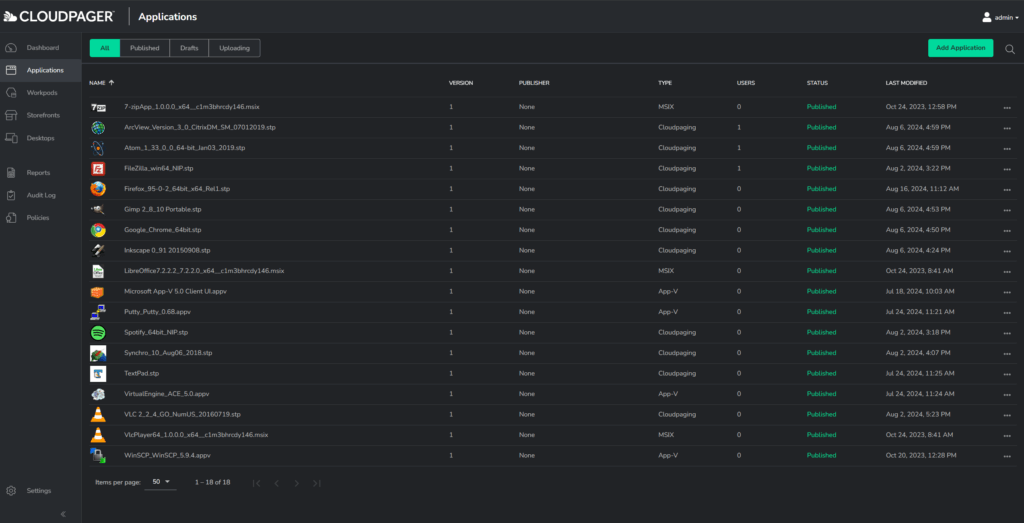
Your journey to Cloudpager starts with a simple drag and drop of application containers to the cloud. That’s how simple it is to centralize the management of your application estate across your enterprise. You’ll see in the GIF below we Cloudpager supports our own Cloudpaging containers (.stp files), MSIX, and App-V.
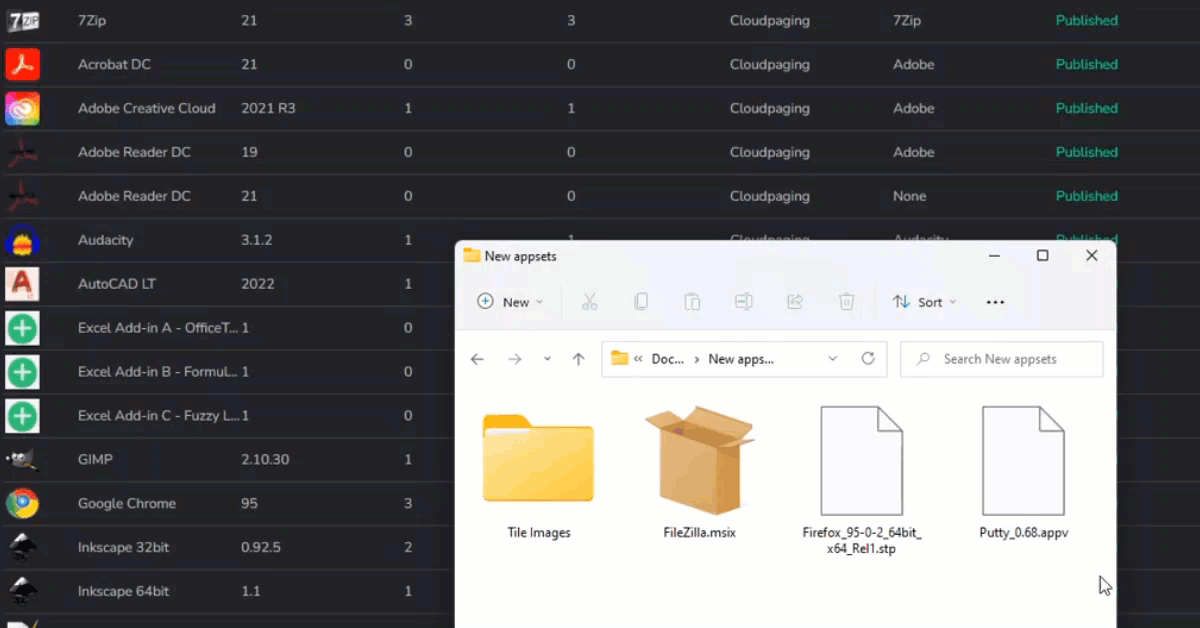
Automate the Application Lifecycle From Packaging to Deployment
With our Cloudpaging technology, with the highest application virtualization success rate on the market, and Cloudpager APIs you can automate the application lifecycle. This begins with our Non-Interactive Packager. Without the need for prior experience, you can immediately alleviate the skills gap in your IT organization.
The Cloudpager APIs and PowerShell modules make it easy to eliminate repetitive manual administration, enabling you to automate virtually every action taken within the Cloudpager administrative console (read this blog for more information).
Of course, when administrators want or need to use a console, the point-and-click design will have enterprise-grade container management controls at their fingertips.
Cloudpager opens application management to a broader audience. The specialised skill set of the past to achieve standardised repackaged applications and planned controlled application deployments are no longer a requirement to get the best-in-class reliable application management solution.
Establish Flexible Deployment Options
Cloudpager Workpods makes it easy to logically group applications and deploy them to Entra ID (formerly Azure AD) groups and users based on need. All administrators have to do is click into the desired Workpod, click on Add, select the applications they want to assign to the Workpod, and hit Publish. Upon publishing, applications will be automatically deployed to the Entra ID groups end users assigned to the Workpod.
It’s just as easy to provide end users with self-service application access with Storefronts. Using the same steps within the Storefronts tab, you can make applications available on a web portal with applications grouped by type (e.g., web browsers, file management, design, etc.).
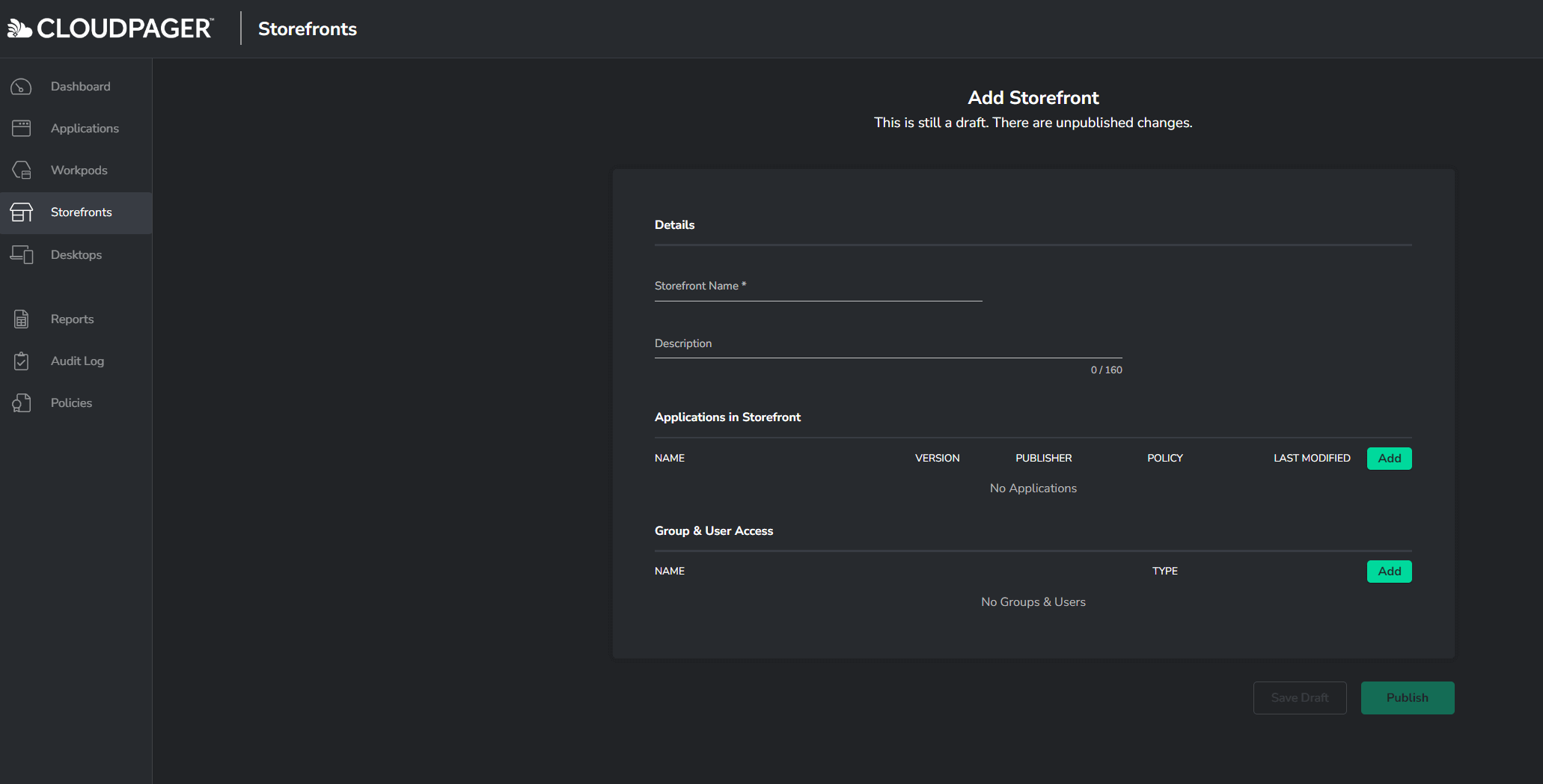
Seamlessly Automate Software License Policy Enforcement
Software license policy enforcement can also be executed with a few clicks. Cloudpager’s Policies tab provides a wizard for setting controls over software usage, including how many licenses can be consumed across your enterprise, how many devices a given user can deploy applications to, and how long applications can be used offline.
As long as you know what internal, vendor, or regulatory requirements you need to adhere to, you can make that happen with a few clicks.
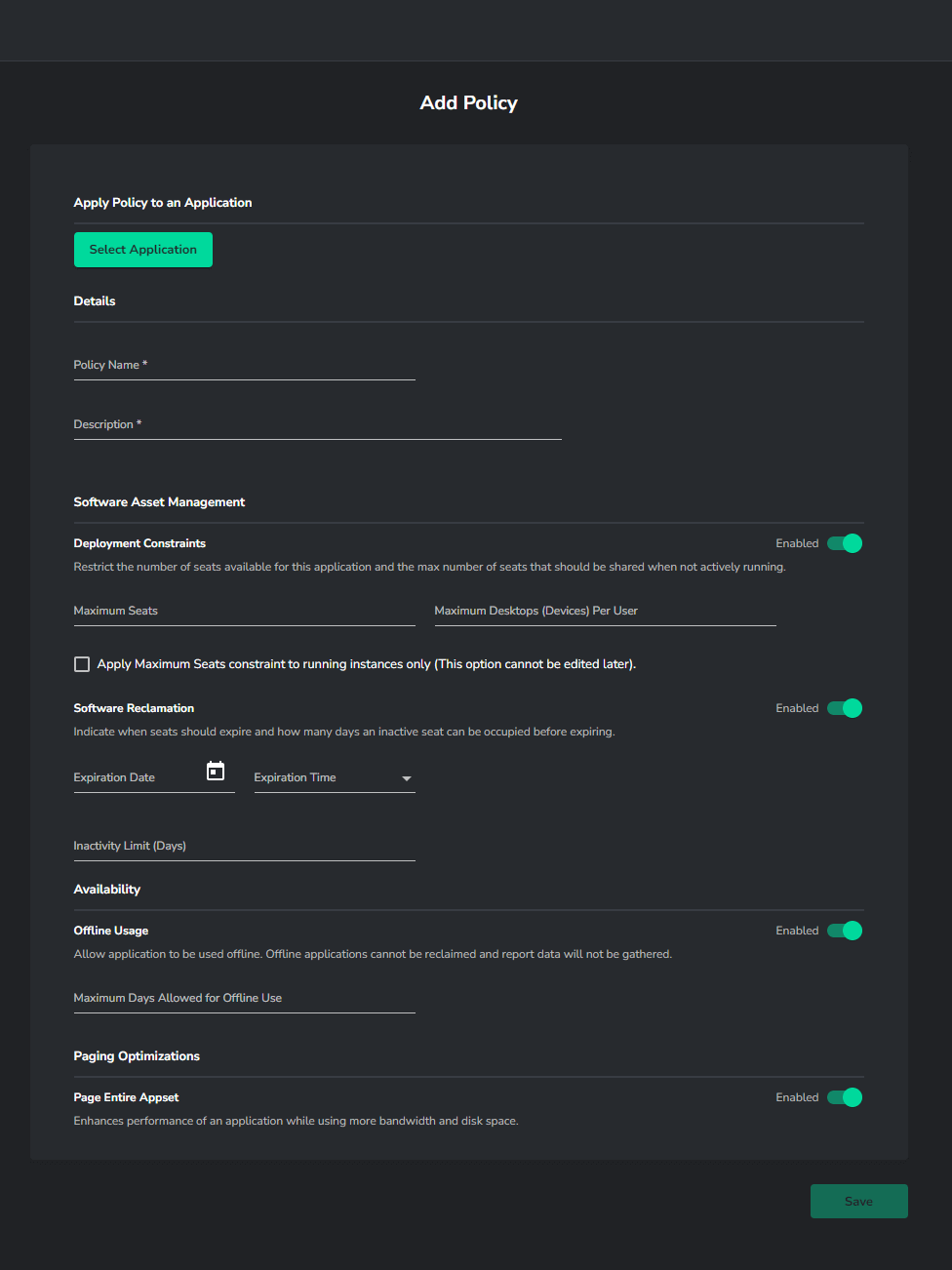
Watch Cloudpager Streamline IT Operations in Less Than 30 Minutes
The beauty of Cloudpager is it’s accessible to IT professionals of any tenure. Whether you’ve been in the industry for 20 years or you’re just getting started, the platform provides an intuitive experience to seamlessly manage applications across physical and virtual Windows desktop environments.
To see all this (and more) in action, request a demonstration with our Solutions Architects. We’ll show you how containerizing your applications and leveraging DevOps capabilities to manage Windows desktop applications makes IT easier for all.