I recently had a great discussion on Twitter about the future of Windows application management and why I believe application containers offer the best path forward.
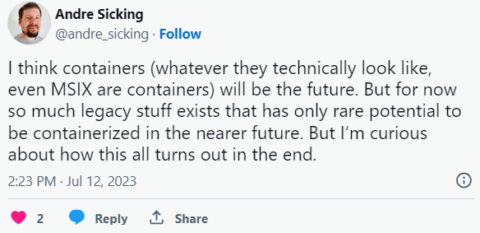
Figure 1: Tweet from Andre Sicking (@andre_sicking)
During the discussion it dawned on me that perhaps there are people out there whose exposure to application containers has been limited to MSIX containers, Docker containers on Linux, or Docker containers via Windows Subsystem for Linux (WSL).
Docker containers are great for certain use cases. However, at their inception they posed challenges when trying to containerize Linux desktop applications with graphical user interfaces. Docker containers can be awesome for back-end services and scaling infrastructure to support web services and different application services (e.g., Nginx and WordPress). They are not well suited for desktop applications. Even with WSL now available in Windows, the reality is enterprises have relied on Windows for their desktops for decades so pretty much all enterprise desktop applications are Windows applications. Being that Docker is Linux –based, it does not fulfill the requirements of an application container format on Windows desktops.
If you do not dabble on the infrastructure side of IT, there is a good chance the only application container you have worked with on desktops is MSIX. In case you aren’t familiar, it is a Microsoft solution anointed as the successor to App-V, which is used by several large organizations. Unfortunately, at the time of writing this article MSIX has a relatively low rate of compatibility. So, it is no surprise people whose experience of application containers that have only been exposed to MSIX could think application containers in general cannot handle legacy applications and lack maturity, but this is not the case.
A Modern Application Container for All Windows Applications
The good news here is, not all application container formats are equal. The Cloudpaging application container has existed for over a decade and has a compatibility rate of over 95%. The container was built to handle traditional Win32 applications from the beginning and as it has evolved, it has continued to support these applications.
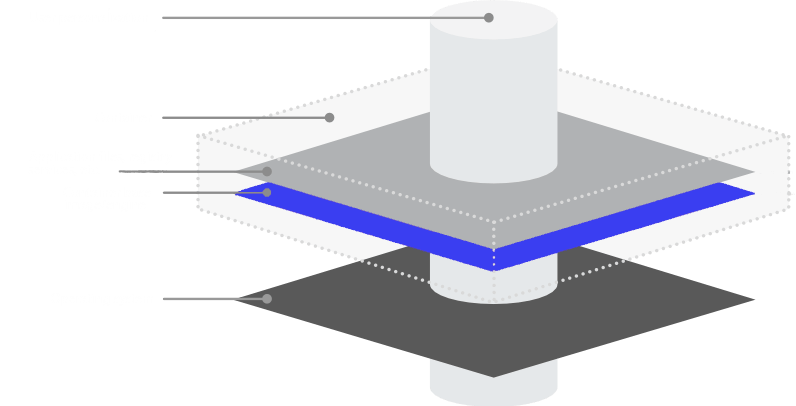
Figure 2: Application container diagram
An important thing about Cloudpaging is how flexible the container is. It provides incredibly granular controls over the isolation of an application’s components. Applications with drivers, services, COM+ components, and other features that virtualization, layering, and other container formats may struggle with are not a problem for the Cloudpaging application container. The container can also run applications in specific OS compatibility modes to further maximize legacy application compatibility on modern operating systems. The container enables IT to restrict file and folder copy both in and out of the container sandbox to provide an added layer of security. Policies can also be set on a per container basis to enforce license restrictions to ensure business and regulatory compliance. That’s just scratching the surface of what you can do with our container format.
Modern Deployment for Modern Applications
Of course, awesome containers are only good if you can adequately manage and deploy them. Whilst Docker containers can be dynamically managed and orchestrated with modern management solutions that allow near-instant deployments, quick rollbacks, clean removals, and more, Windows application container formats – which have already been lacking from a compatibility standpoint as alluded to earlier – have not had the deployment tools to truly modernize application management for enterprises. Application deployments have been slow and the process for centrally executing rollbacks have been convoluted, even with products that have been positioned as modern provisioning solutions.
With Cloudpager, you get a true modern application management platform that automatically optimizes your existing App-V packages, provides native support for deploying MSIX containers, and seamlessly manages our Cloudpaging application containers.
As you can see in the video above, Cloudpager can quickly deploy applications to users on any Windows desktop. It can also rapidly roll back application updates and cleanly remove applications, eliminating many of the problems faced by enterprises managing Windows applications.
Cloudpager also adds unique features that enhance security by reducing the surface layer for attack, such as unique per-machine encryption of the application cache for Cloudpaging application containers, limiting visibility of applications to only entitled users (even on shared machines), and policies which can automatically remove application access on a set interval.
Cloudpager’s Policies feature also enables you to automate management of the application lifecycle, including the ability to remove a given application from end user desktops after a certain period of inactivity and allowing applications to be accessed offline for a pre-determined amount of time. Policies can also enforce application license policies on a per-application basis. For example, if you have an application that only permits a user to use the application on a maximum of 2 devices, you can configure Cloudpager to automatically enforce this within the Policies tab.
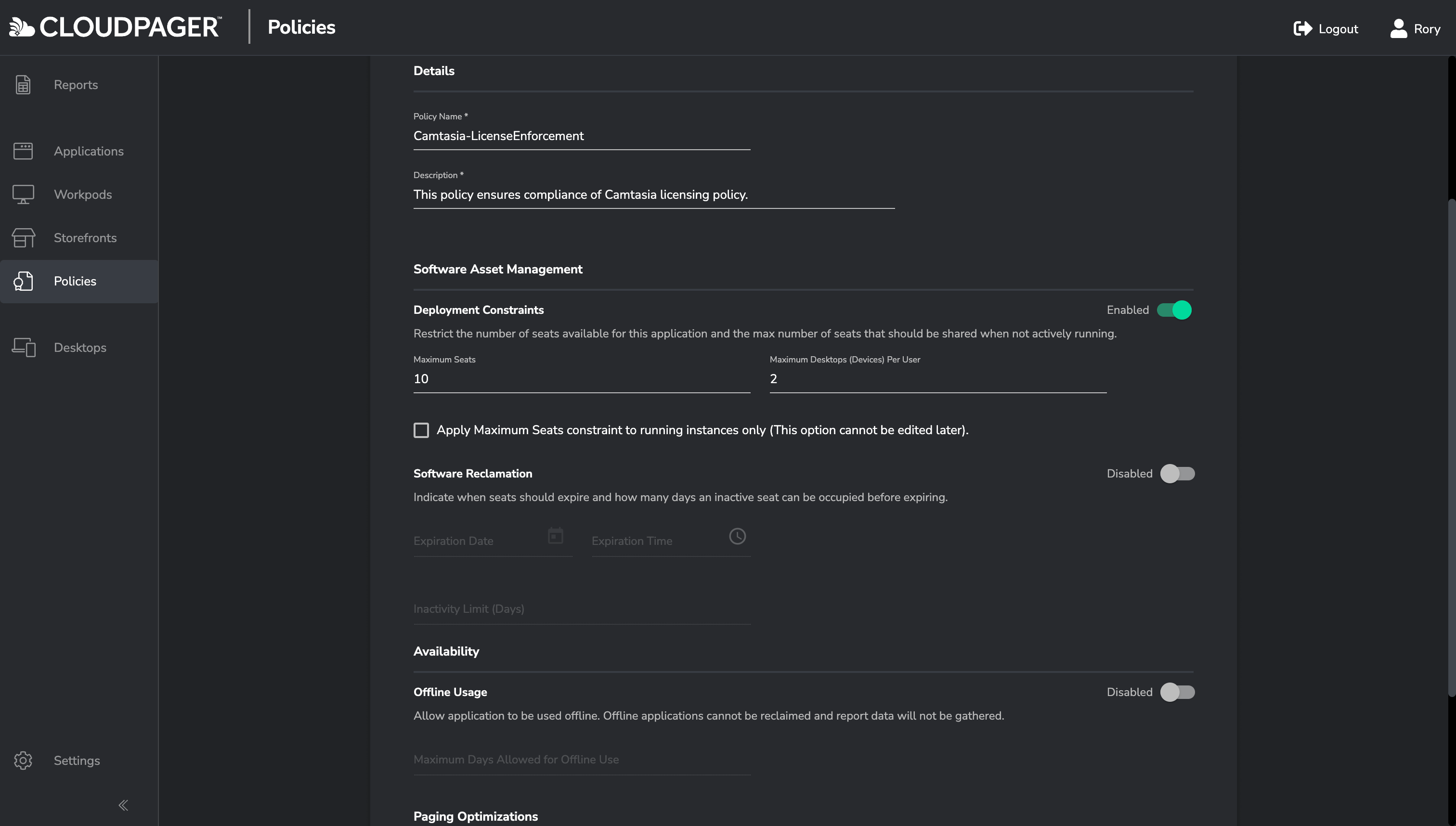
Figure 3: Cloudpager “Policies” tab with application deployment constraints
Conclusion
Cloudpaging application containers and Cloudpager combined provide the most robust solution for packaging and managing all your Windows applications – even your legacy applications – across modern Windows desktop environments in a highly automated, friction-free manner. This enables your organization to rapidly implement dynamic application delivery while eliminating common application issues and strengthening your security posture.
This article only touched on some of the features of Cloudpaging application containers and Cloudpager. To find out more, visit https://www.numecent.com/cloudpaging/ and subscribe to our newsletter below: