Failed Application Updates Can Cost Millions of Dollars
Updating applications in Windows can be stressful and unpredictable. The primary reason is the continued use of outdated application package formats. Failed application updates plague organizations of every scale, from small-to-medium businesses (SMBs) to Fortune 100 enterprises.
The 2021 Global Data Center Survey by Uptime Institute suggests 62% of outages that respondents classified as significant, serious, or severe cost more than $100,000 with 15% of these outages costing over $1 million (Uptime Institute, September 2021).
Right around the holidays, software problems forced Southwest Airlines to ground thousands of flights, losing the company approximately $825 million, according to a report by CNN (CNN, January 2023). Subsequently, Forbes reported Southwest will be investing $1 billion to modernize the affected system (Forbes, January 2023). Ideally, organizations make these investments before catastrophic outages occur. Unfortunately, the risks were accepted, and it cost them dearly.
Stop Relying on Archaic Approaches to Application Updates
It is astounding enterprise IT teams include estimates for completion and rollback for change control processes, while it remains widely accepted that the time to complete application updates is uncertain and has a high risk of failure.
Let me know if this sounds familiar. You are preparing to deploy an update to an application that has passed user acceptance testing. It is safe to assume users will continue to be productive if the update successfully installs. After all, it passed rigorous testing. However, upon deployment you find out a certain file type that is critical to the finance department for their quarterly filing work, which was not accounted for during UAT, no longer works with the new application version. As a result, your finance department is unable to do their business-critical work. I bet if you’ve been in IT for more than a quick minute, you have encountered an application that passed UAT but presented a problem once widely deployed. To compound these issues, rolling back an update across many endpoints can take hours if not days, yielding extensive downtime and cost inflation to the organization.
Not being able to accurately estimate the time and/or success rate of application updates is not acceptable. Not having a contingency plan is even worse.
Containers are the Future of Application Updates and Patching
Modernizing application management with containers and cloud-native provisioning, is critical to maximizing the success rate of updates, reducing the time required to push updates, and providing a seamless experience for IT and end users alike. Containers have their own dedicated space for all the files, folders, registry, services, and other necessary components for an application.
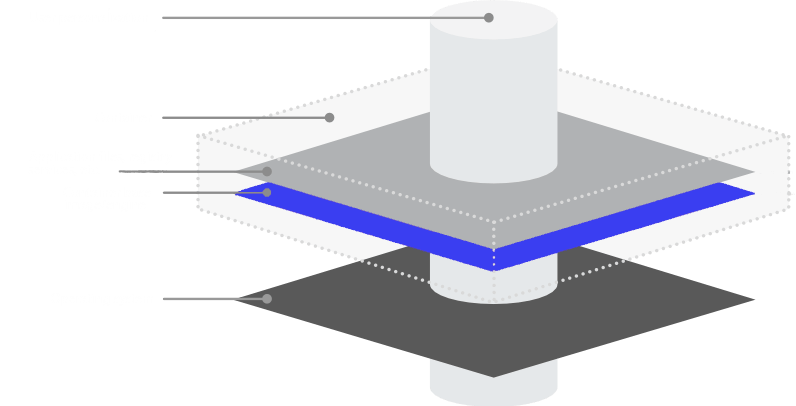
Figure 1: Example of an application container
By isolating each application in its own container, organizations can avoid common update issues, such as failed uninstalls and desktop reboots that are often ignored by employees. This improves the reliability and ease of updating applications. Updating application containers has a low risk, as containers run with isolation and will not interfere with or break other applications or the desktops’ operating systems. Containers can also be updated and removed consistently and cleanly as they have their own dedicated isolated file system, enabling predictable rollbacks. Of course, utilizing application containers effectively across your organization’s desktops requires a mechanism for orchestrating these containers. This makes a modern container management solution necessary to truly transform application management for the latest Windows desktop and multi-cloud environments.
Application containers are necessary to improve the success rate of application updates, reduce the time needed to push updates, gain the ability to rapidly rollback updates if needed, and establish a truly seamless process for IT and end users alike. They are the foundation to truly modern application management, on which organizations can improve the overall efficiency and reliability of application updates.
Conclusion
Inertia often contributes to inefficient IT Operations. It can be a case of accepting a little bit of pain and overhead from updates gone wrong with a belief that addressing the underlying issue of outdated application packaging formats and deployment products, along with a lack of knowledge in application management within the organization will be more costly to address with modern package formats, deployment tools and training than the updates gone wrong cost. However, as Southwest Airlines recently showed us, technical debt can have a devastating impact.
Now is the time to modernize IT operations, ensuring your organization is safeguarded against outages fueled by failed application updates resulting in hours or days of lost productivity and millions in lost revenue. Fortunately, application containers are a future-proof mechanism for managing application deployments and updates across your enterprise in a friction-free manner.
Check Out the Application Updates Blog Series
Check out my blog series from last year, which outlines how to modernize your approach to application updates and patching with Cloudpager. The series provides real-world experiences from my 15+ years in IT – including the good, bad, and the ugly – outlining how application containers pave the way for truly modern provisioning:
Blog 1: How to Achieve Truly Seamless Application Updates with Cloudpager
Blog 2: Expedited Updates without Capable Tools Fracture Teams
Blog 3: Weekend Updates Don’t Have to Take All Weekend
Blog 4: A Poorly Timed Application Update Cost a Financial Services Organization Millions in Revenue
Blog 5: Slow Application Updates Can Negatively Affect Patient Care
Subscribe to the Numecent Newsletter
Stay informed on all the latest application virtualization and modern provisioning developments, from emerging technologies and trends to new product features and capabilities.