For those of you who are still unfamiliar, Cloudpager is the first and only cloud-native container management platform for Windows desktops. You can easily centralize your App-V, MSIX, and Cloudpaging applications in the cloud with a simple drag and drop. From its intuitive cloud management console, you can dynamically provision applications to any modern Windows desktop within seconds or provide self-service access via the Cloudpager Storefront.
Since launch, we’ve been boasting the best UI in all of EUC. That said, why not continue improving it? While the sleek look-and-feel remains relatively the same, we’ve made a number of simplifications and enhancements to both the UI and UX.
Automated Azure AD Integration
With our latest update, orchestrating application deployments to Azure AD groups and users is easier than ever. Application registration can be achieved with a few clicks. The process begins with a simple flip of a switch.
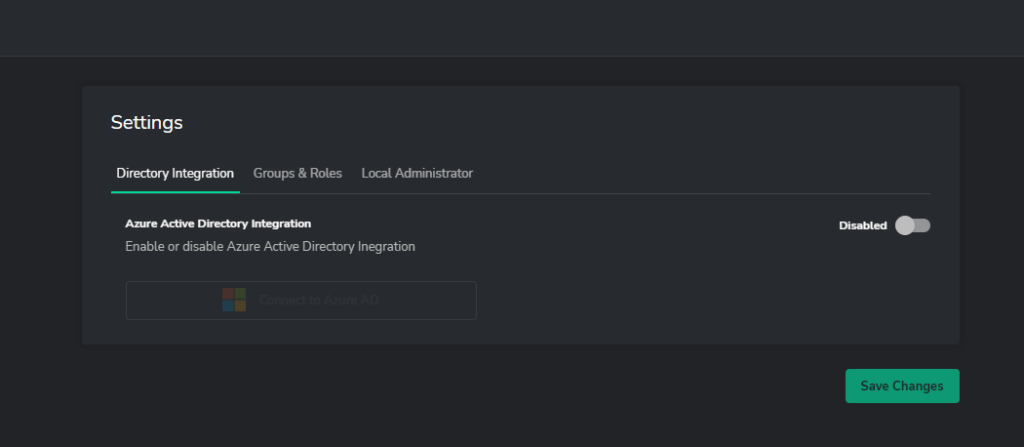
Simply click “enable” in the Cloudpager portal, sign into Azure AD with a Global Administrator role, and consent to Numecent accessing Azure AD groups and users on behalf of your Azure AD tenant.
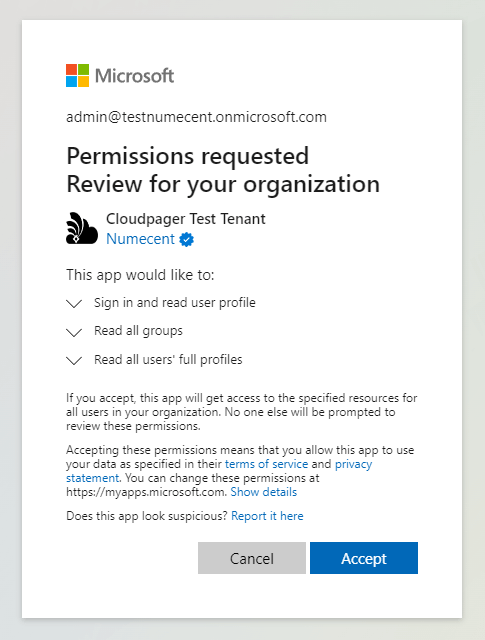
After allowing Cloudpager to have read-only access to your Azure AD groups and users, you will be redirected back to the Cloudpager portal where you will see a summary of your connected users and groups. This integration eliminates the need to manually fill out application information as you prepare your Workpods and Storefronts.
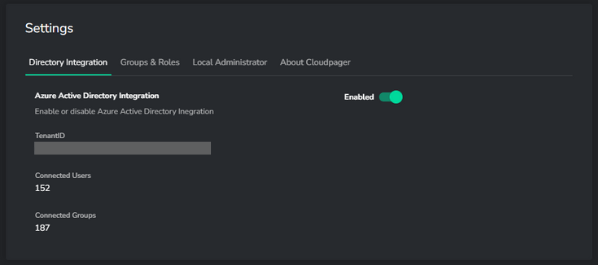
Enhanced App-V and MSIX Functionality
Improved drag and drop application container uploads
As the first and only cloud-native container management platform for Windows desktops, we are working tirelessly to maximize the utility of your existing Windows application packages. We pride ourselves on the fact that getting all your App-V, MSIX, and Cloudpaging applications to the cloud is as simple as dragging and dropping them to the Cloudpager management console.
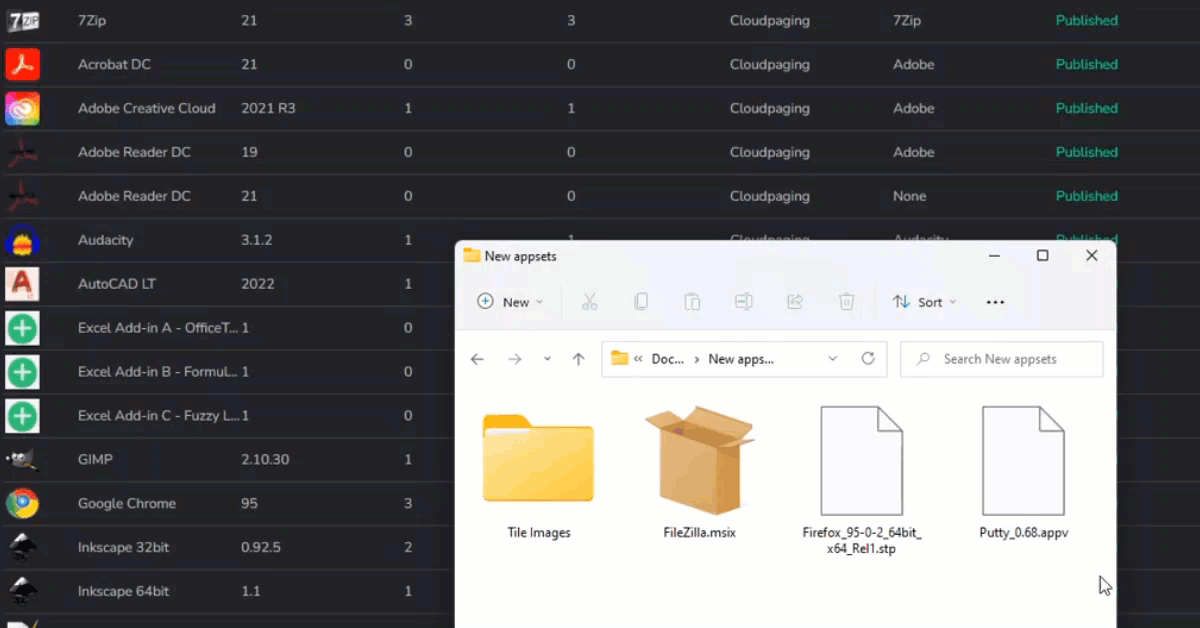
Enhanced App-V application license policy enforcement
Of course, it’s what you can do with them once they’re on the platform that matters. We’re thrilled to announce we’ve expanded upon App-V functionality in a number of ways. With our latest update, Cloupdager treats App-V configuration files in the same way it does Cloudpaging license policies. By default App-V applications can be deployed with the default Cloudpaging license policy (essentially hidden and unrestricted). However, if you want additional customizations on your App-V packages, you can upload and associate Deployment (system-wide) and/or User (user-specific) configuration files that alter the deployed application.
Ultimately, these enhancements continue to maximize the mobility of your App-V applications across your enterprise without making any changes to the packages themselves.
Expanded Numecent Support Capabilities
To help expedite the resolution of support issues, Cloudpager now provides customers with the ability to provide Numecent support with access to your administrator portal, expediting the resolution of support tickets within your environment. You remain in complete control over who can access your environment. This access can be managed through the settings page of the admin portal under the “User Configuration” tab (see Figure 5).
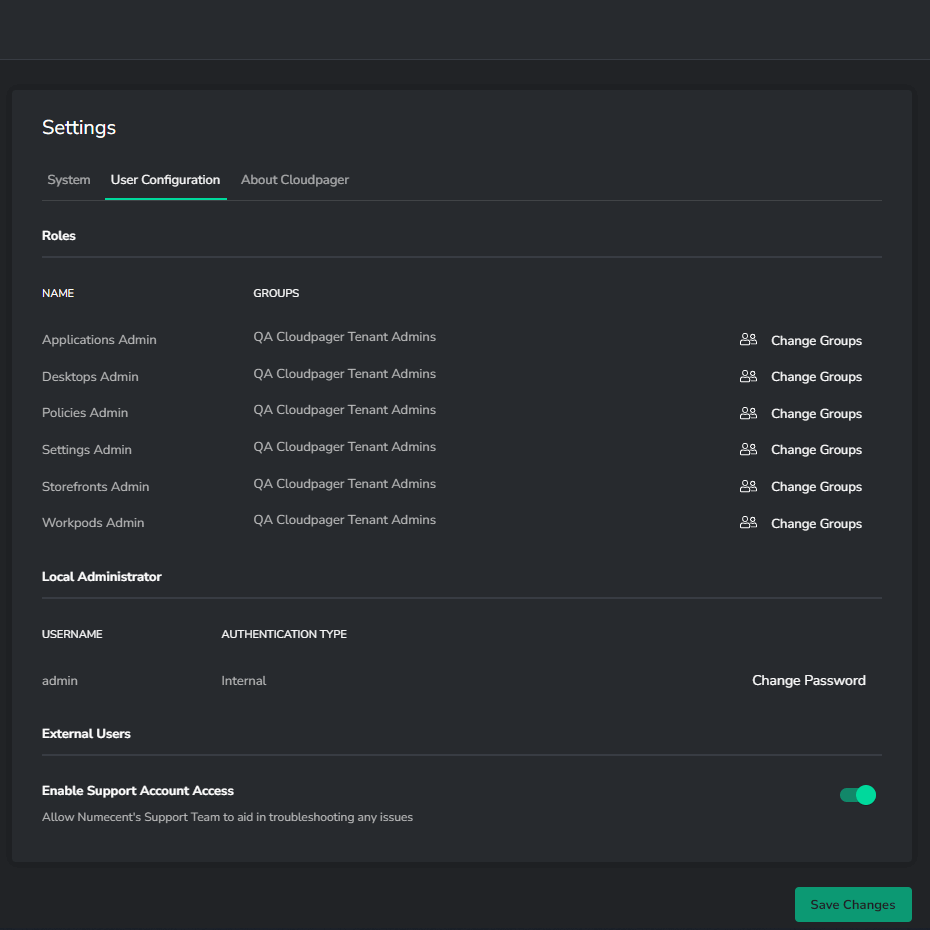
Additional Resources
Existing Customers
To stay up to date on all the latest information about Cloudpager, follow us on LinkedIn and Twitter. You can download the latest version of the Cloudpager client at download.numecent.com (this requires a Numecent support account).
Prospective Customers
Interested in learning more about Cloudpager? We’d love to discuss how our technology portfolio can help simplify the mobilization and management of your Windows applications across modern desktop and multi-cloud environments.