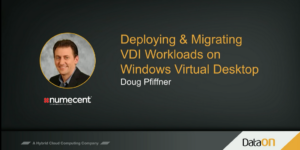Did you catch our latest webinar? Along with our good friends at DataOn, we discussed deploying and migrating VDI workloads on Windows Virtual Desktop and Azure Stack HCI. Specifically, we explain in detail how Cloudpaging is enabling the rapid delivery of Windows applications to these modern desktop environments.
In case you missed the webinar, you can watch it on-demand here. Below is a rundown of the key points:
VDI and WVD
Virtual desktop infrastructure (VDI) uses server hardware to run desktop operating systems and software programs on a virtual machine. Due to offering the flexibility of running traditional desktop workloads on centralized servers, VDI has become the de facto standard for supporting remote and branch workers. Other advantages of using VDI include keeping sensitive company applications and data in a secure data center and accommodating a bring-your-own-device policy.
Windows Virtual Desktop is a type of VDI from Microsoft that is a comprehensive desktop and app virtualization service running in the cloud. It’s the only VDI that delivers simplified management, multi-session Windows 10, optimizations for Office 365 ProPlus, and support Remote Desktop Services (RDS) environments
You can also run VDI on-premises with Azure Stack HCI. It allows you to use remote desktop services, highly available virtual machines, and integrated scalable storage to support your large-scale virtual implementations. By connecting virtual desktops to the Azure update management solution, you can control your enterprise VDI configuration from the cloud.
Legacy and Line-of-Business Applications
Since Windows has been around for decades, there are hundreds of thousands of applications written by either ISVs or are in-house homegrown applications. Today, many enterprises still rely on legacy or line-of-business applications. It can be a challenge to get these applications to continue working, and yet, they’re business critical in many cases.
For example, you may have an ERP application that needs an old version of Java to run. How can you bring that to a modern desktop like Windows 10 and not affect other applications?
Then, once you have that application delivered, how do you keep it updated? If you try to upgrade a dependency like Java, it’s very easy to break other applications or the desktop itself because of the tight interactions between these Windows applications. If your applications or desktop stop functioning, you’ll have to spend time and resources troubleshooting those issues, which increases maintenance costs.
While you can solve that by having a lot of different OS images, it’s an impractical solution. On the back end, it’s a nightmare for IT to try to maintain them. Not to mention, you’ve got to pay for space. It’s simply a high price to pay to keep all those applications working.
Why Cloudpaging
Here’s where Cloudpaging comes in. Our software simplifies the management and deployment of all windows applications onto modern workspace environments such as VDI and WVD. Cloudpaging can take any windows application and provision them to any sets of users or groups of users desktops at scale. It’s why we’re one of Microsoft’s trusted partners.
Here’s a quick summary of Cloudpaging technology. First, we have a “container.” Within this container, we have a file system that is important because when you go from one version of Windows to a newer version, like from Windows XP to Windows 7, that desktop environment changes.
Within our file system within the container, we’ve abstracted that information. We’ve made it so that when you take it to a newer operating system, you have a unified and consistent view of that application. Whether it’s moving from XP to Win7, or from Win7 to Win10, it still has that consistency so it can easily migrate. Since the application doesn’t need to be installed, there’s no modification that needs to be made to the base OS. This means that even though every step is virtualized, applications can run off native speeds on VDI and WVD.
Cloudpaging Containers
The next aspect of the container is an isolated disposition. Fundamentally, applications are made up of files and registry keys. From that we get things like drivers, services, and interfaces. Going back to the example of the legacy ERP app running on Java, you really don’t want other applications to interact with that version of Java. But how do you stop that?
With Cloudpaging, you can isolate only that prereq, or just that dependency Java version. That means inside the container, only the ERP application can see it. No other applications on that system will see it, and they won’t interact with the OS. This reduces conflicts and makes it simpler to maintain and deliver that application.
Next, we have an integrated disposition. Again, this goes back to that interoperability issue with the complex workload. How do you get apps to really work together? Because we have this disposition as our default, when you add an application to our container and package it in, they work as natively as they would have worked if they were installed.
In other words, applications work as intended, yet they are still in a container. This ties into WVD, especially with multi-session Windows 10. Since you can now have an application that’s integrated and delivered into one user session, but it doesn’t interact with other users in that multi-session environment. The container is per session. It will interact with other applications in that session, but you still have that separation. Essentially, Cloudpaging transforms a complex workload into a simple one.
Finally, we have an install disposition. This covers any of those areas that might be more around the OS. So if there are specific drivers that may be delivered, you can still use Cloudpaging to deliver them. It’s our vision to be able to deliver all Windows applications, and we’ve built this container over all these years to make sure we can make that vision a reality.
Rapid and Secure Application Delivery
So now that you have your application, how do you get it to the desktop? That’s the second piece of technology we have, which is the rapid and secure delivery of these applications to virtual desktops. Fundamentally, if you think of how an application loads from the OS and how it’s executed, applications are very large when they’re installed.
There’s no way all that application will be loaded into memory at once. So the OS will load the executable and parts of it as needed, then it will page fold and page in new information, as it needs it to execute. Cloudpaging is built on the same fundamental idea, just coming from the cloud.
In this graphic, you can see the initial executable files in red, yellow, blue, and green. However, the end result is a very small payload that Cloudpaging delivers in order to run that application. We deliver about 5 to 10 percent of that application in page fragments to the desktop to get that application running. The rest can come on demand, trickling in from the background.
We’ve built this technology over HTTPS, which means it’s very compatible with all the corporate firewalls and proxies. Cloudpaging also integrates with CDNs such as Azure CDN or SMB file shares such as Azure Files.
By making sure we can get this content as close to the edge and as close to the workloads as required, Cloudpaging maintains rapid delivery and real-time performance for applications. Even in a multi-session environment, we cache so that if two users are using the same application, they’re not required to page that information twice. It’ll already be there for the second user.
Software Asset Management
Along with provisioning rapid deployment of applications, we have built more software asset management around that application, like metering. When that application is running, we know when it’s running, how long it’s been running for, who’s been using it. This gives you a lot of analytics so you can perform in the backend, if you want to optimize your delivery or do an analysis on your IC licenses.
Next is change control. You can upgrade from one container and just deliver a brand new one, but we also allow patching within our container. So if there are security updates that have to be delivered quickly, you can add those to the container. We will just rapidly deliver the deltas so they’re quickly rolled out to those desktops. Just as importantly, if you find an application that’s not working so well you can definitely roll those back.
The next aspect is the replication of the access to these applications. So if you have an employee that’s moved to a different department, you can easily take those applications away because they’re not installed, they’re just in a container and we just easily take that container back.
Finally, there is a transfer. Being able to move off if you’re on a VDI as your HCI staff today, you can easily move those containers into WVD. Being able to transfer into other operating systems or other environments you’re looking at in the future is a key aspect as well.