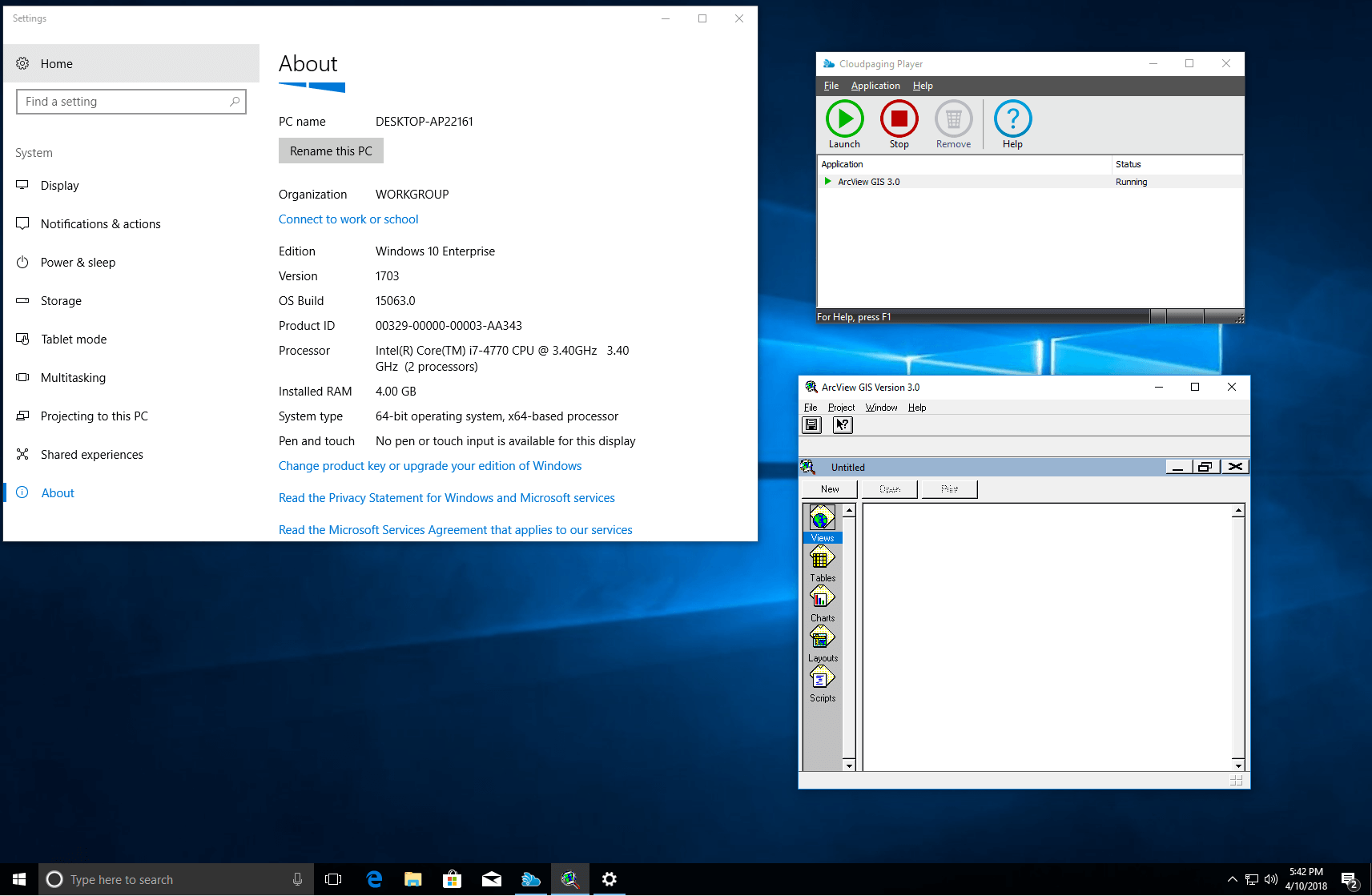Note: This solution details how to deliver a legacy application to Windows 64-bit, using ArcView GIS as an example. This works because ArcView GIS 3.0 uses a 16-bit installer to deploy the 32-bit application.
Installing ArcView GIS on Windows 10 64-bit displays the following notification:
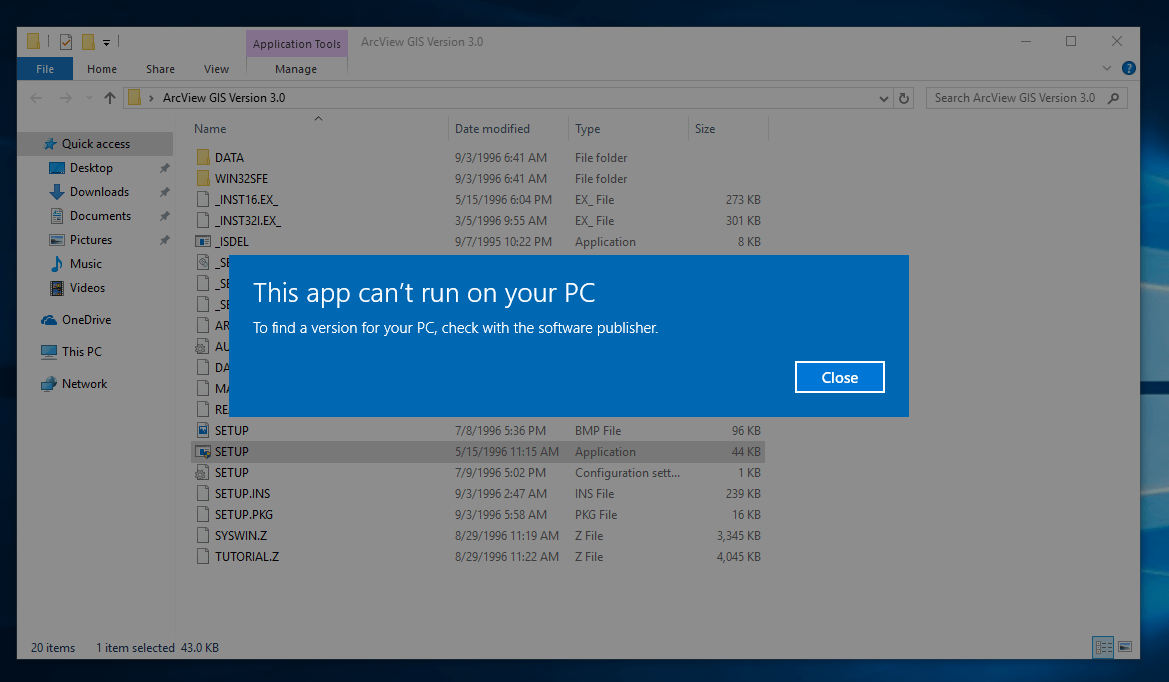
To get around this limitation we will use Cloudpaging to package and deliver ArcView GIS to a 64-bit OS as follows:
- Copy the extracted installer (link below) to a Windows 32-bit capture machine.
- Use Studio to capture the installation.
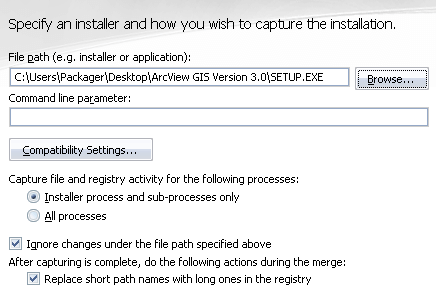
- In Operating system support, select the desired target OS’s.
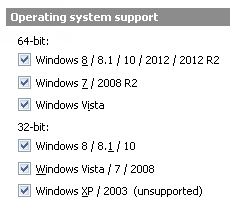
- In the fonts tab, exclude all legacy .fot fonts.
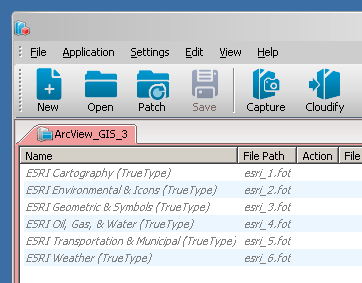
- Set C:\ESRI\AV_GIS30\ARCVIEW\BIN32\arcview.exe as the command line.
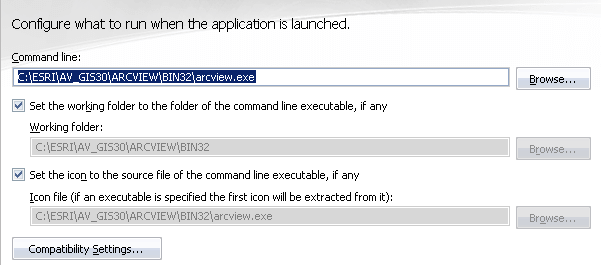
- Optionally capture prefetch and then “cloudify” the application.
- Cloudpage the application to a Windows 64-bit OS: